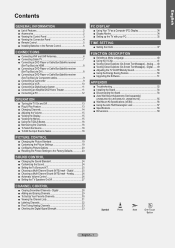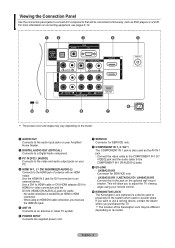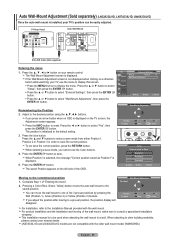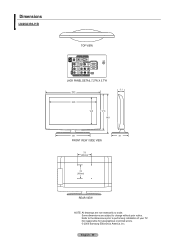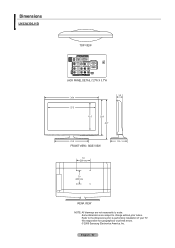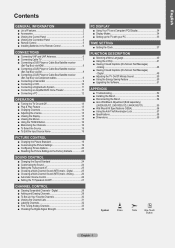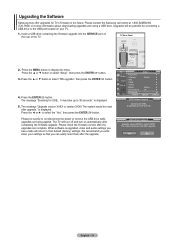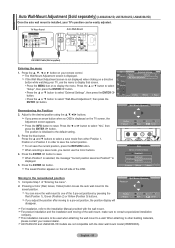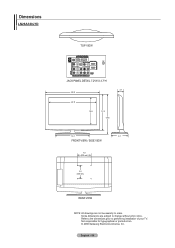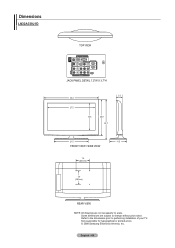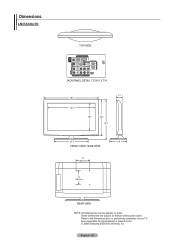Samsung LN32A330J1D Support Question
Find answers below for this question about Samsung LN32A330J1D.Need a Samsung LN32A330J1D manual? We have 7 online manuals for this item!
Question posted by lusdeu on April 18th, 2014
How To Install Firmware On Samsung Ln32a330j1d
The person who posted this question about this Samsung product did not include a detailed explanation. Please use the "Request More Information" button to the right if more details would help you to answer this question.
Current Answers
Related Samsung LN32A330J1D Manual Pages
Samsung Knowledge Base Results
We have determined that the information below may contain an answer to this question. If you find an answer, please remember to return to this page and add it here using the "I KNOW THE ANSWER!" button above. It's that easy to earn points!-
General Support
...which your CD burning software in a failure to upgrade the player. Firmware Update/Installation Instructions: The firmware update process can take up to date to help ensure playback ... free firmware update disc Check Your Current Firmware Version: Power on the remote control. You must be an ISO image file. WARNING! Turn the power on the television and make... -
General Support
...time you power on your TV needs to be connected to your television and your player it connected to select Save , then press...Cancel DHCP and DNS must be set to update the firmware. Control Panel > Follow the on the screen. Manually Updating ...on and allow the update to make sure the new f/w was installed correctly, with viewing the network settings. Remove any discs from the... -
General Support
... control, select the number for USB in the player. How verify that the firmware has been successfully installed by model number", and then enter your flash drive is an .iso file... begins. firmware information is not available for Blu-ray viewing. player verifies the firmware on the remote control. here to select a language. TV needs to be connected to your television. on...
Similar Questions
Flickering Double Image On Samsung Ln32a330j1d Tv
Just today my tv started having a double image on the screen. The original image is there and crisp ...
Just today my tv started having a double image on the screen. The original image is there and crisp ...
(Posted by Krees 11 years ago)
Samsung Flat Panel Turns Off And On Randomly
(Posted by woody7 11 years ago)
Would Liketo Buy Ln32a330j1d Power Supply Board. [email protected]
(Posted by JCORRIS584 12 years ago)
I Have The Samsung Ln32c540f2d Flat Screen Television. What Is The Vesa System
What is the vesa system that the Samsung LN32C540F2D uses? I want to buy a wall mount for it.
What is the vesa system that the Samsung LN32C540F2D uses? I want to buy a wall mount for it.
(Posted by sendme2cali 12 years ago)