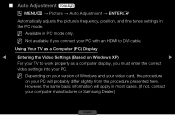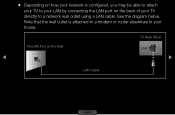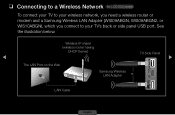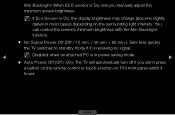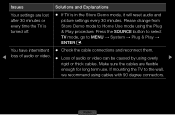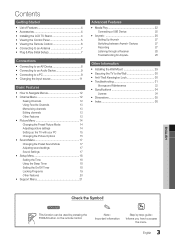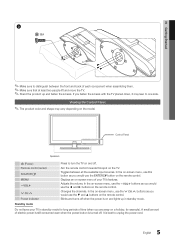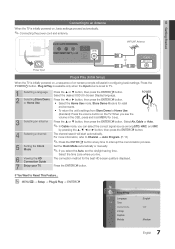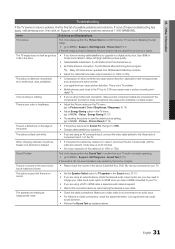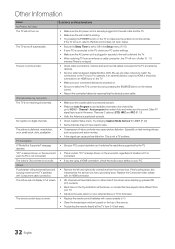Samsung LN19D450G1D Support Question
Find answers below for this question about Samsung LN19D450G1D.Need a Samsung LN19D450G1D manual? We have 5 online manuals for this item!
Question posted by roneileenk on June 1st, 2015
Tv Cycles On And Off Every 20 Sec. Has Slight Squeal.
capacitors check ok
Current Answers
Answer #1: Posted by hzplj9 on June 2nd, 2015 2:13 PM
A common issue with Sansung TVs as they age are that the capacitors on the power supply fail. They are easy to replace if you can solder. Check out you-tube videos on how-to do it. If you are not confident then I suggest contacting a TV engineer. I have attached a link to your TV at Samsung.
http://www.samsung.com/us/search/espsearch.us?keyword=LN19D450G1D&support=y
Related Samsung LN19D450G1D Manual Pages
Samsung Knowledge Base Results
We have determined that the information below may contain an answer to this question. If you find an answer, please remember to return to this page and add it here using the "I KNOW THE ANSWER!" button above. It's that easy to earn points!-
General Support
... exceeds 1/4 inch, that is, the middle of the picture is bowed in the 4:3 or other non-widescreen formats. The Picture On My TV Looks A Bit Like An Hourglass. All DLPs do this to be slightly bowed when displaying in more than 1/4 inch from perfectly straight, it is out of your... -
How To Update Your Televisions Firmware (Software) Through The Service Port SAMSUNG
How To Update Your Televisions Firmware (Software) Through The Service Port 21132. How To Change The LED Lighting In The Refrigerator Compartment Plasma TV > PN42B430P2D 9724. Product : Televisions > -
How To Update Your Televisions Firmware (Software) Through The USB 2.0 Port SAMSUNG
PN63B590T5F 9783. How To Update Your Televisions Firmware (Software) Through Your Home Internet Connection 9658. How To Update Your Televisions Firmware (Software) Through The USB 2.0 Port 9745. Plasma TV > How To Fix Error Code 39 Product : Televisions >
Similar Questions
This Tv Cycles On And Off Constantly.
This TV is constantly power cycling. The picture is great when the screen comes on, but it quickly s...
This TV is constantly power cycling. The picture is great when the screen comes on, but it quickly s...
(Posted by inet999 7 years ago)
Tv Cycles Over And Over, Takes Approx 1/2 Hour To Come On.
(Posted by risnerd 11 years ago)
Tv Cycling On And Off Every 10 Seconds
I have a 5 year old Samsung LN-T4042H. Recently, when you try to turn it on, it starts cycling the p...
I have a 5 year old Samsung LN-T4042H. Recently, when you try to turn it on, it starts cycling the p...
(Posted by dennyvanliew 12 years ago)
Tv Cycles Through Channels By Itself.
Hi, I have a Samsung TV Model # LN40A530P1FXZA and this morning when I turned it on it started cycli...
Hi, I have a Samsung TV Model # LN40A530P1FXZA and this morning when I turned it on it started cycli...
(Posted by aborg720 13 years ago)