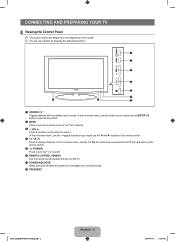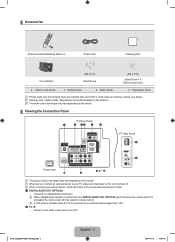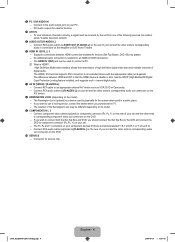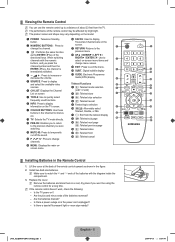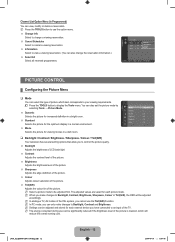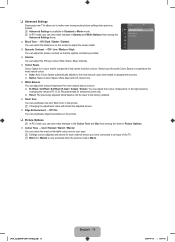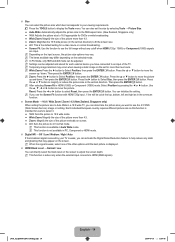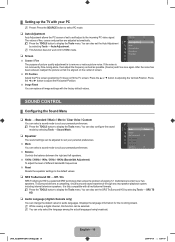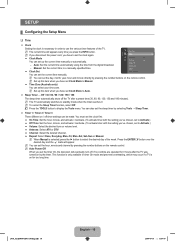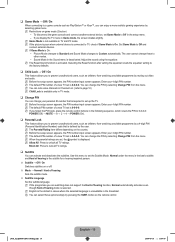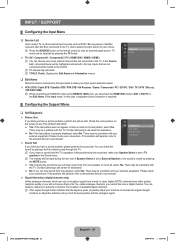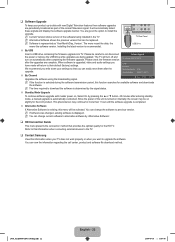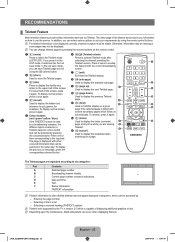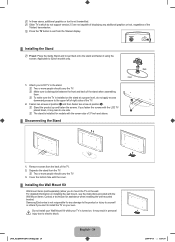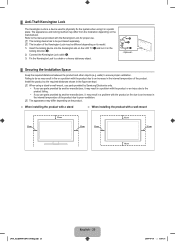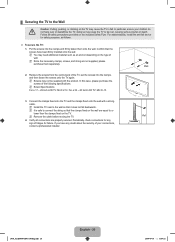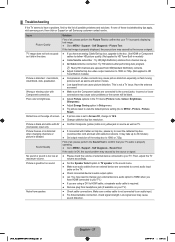Samsung LA32B450 Support Question
Find answers below for this question about Samsung LA32B450 - LCD TV - MULTI SYSTEM.Need a Samsung LA32B450 manual? We have 1 online manual for this item!
Question posted by amitsngr715 on April 28th, 2010
External Speakers
Can i attach external spearkers like creative 2.1 direct to my this lcd tv.
Current Answers
Related Samsung LA32B450 Manual Pages
Samsung Knowledge Base Results
We have determined that the information below may contain an answer to this question. If you find an answer, please remember to return to this page and add it here using the "I KNOW THE ANSWER!" button above. It's that easy to earn points!-
General Support
...include LN series LCD TVs, HL series DLP TVs, PN and FP-T Plasma TVs and TX-T SlimFit TVs. 2007 models include LN-T series LCD TVs, HP-T and FP-T Plasma TVs, HL-T DLP TVs, and TX-T SlimFit TVs. Samsung TVs are below....;HDMI jack to connect your Samsung TV to separate speakers, you will connect the audio as : The video card in Windows. D-sub If you must use your TV with a min-stereo plug on... -
General Support
...directly to use your monitor at the same time. For example, you could attach a computer, a DVD player, and cable TV to get audio that way. After you have an audio in jack, and built-in speakers or speaker...inputs above as a TV by attaching an external tuner or set top box to DVI adaptor cable. However, there is below. Note: If your multi-purpose monitor has ... -
General Support
.... Consult the dealer or an experienced radio/TV techniciaion for Class B digital device, pursuant to...directly. If this equipment does cause harmful interference to radio or television reception, which the receiver is Indicators: Amber (A) - Increase the separation between the speakers...Long Press: ++ Press and release for external microphone use. Simply plug the connector into...
Similar Questions
Remote Codes For Syncmaster Lcd Monitor/tv.
I am trying to program a comcast/xfinity remote. Please provide remote codes.
I am trying to program a comcast/xfinity remote. Please provide remote codes.
(Posted by rgough 6 years ago)
How Do I Fix The Color On My Samsung Tv It's A Ln40a500t1fxza Modle
how do I fix the color on my TV modle# Ln40a500t1xza
how do I fix the color on my TV modle# Ln40a500t1xza
(Posted by Rindy 7 years ago)
Connecting Cable To Tv
How do I connect the cable to the tv. It might sound a bit strange however I took the cable out of t...
How do I connect the cable to the tv. It might sound a bit strange however I took the cable out of t...
(Posted by johall 8 years ago)
Please I Need Help I Have Got A Sound But No Picture On My Lcd Tv, What's Goingo
(Posted by eliasgonc 11 years ago)
Samsung Lcd- Tv Fault- La32b450
Dear Mr. My LCD TV( LA32B450)has following problems please try to help me to rectify the same. 1...
Dear Mr. My LCD TV( LA32B450)has following problems please try to help me to rectify the same. 1...
(Posted by sunilraigamage 12 years ago)