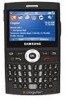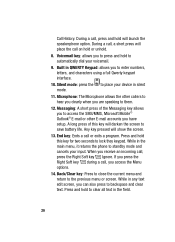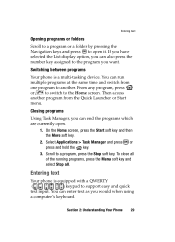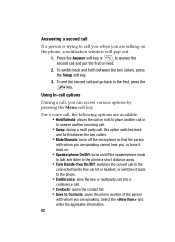Samsung I607 Support Question
Find answers below for this question about Samsung I607 - SGH BlackJack Smartphone.Need a Samsung I607 manual? We have 2 online manuals for this item!
Question posted by oseidanieldaniel on July 31st, 2012
Application
my applications for the phone is erased due to formatting of the phone
Current Answers
Related Samsung I607 Manual Pages
Samsung Knowledge Base Results
We have determined that the information below may contain an answer to this question. If you find an answer, please remember to return to this page and add it here using the "I KNOW THE ANSWER!" button above. It's that easy to earn points!-
General Support
... verify the software version of your device is recommended to close all open native applications and more, all by Samsung, this IJ2 update for the SGH-i637 Microsoft Windows Phone (Mobile) 6.5 w/AKU 0.27 Internet Explorer Mobile 6 Windows Market Place for Windows Phone: Instantly send a text or email message, call a friend, search the Web, open... -
General Support
... I Change The System Font Size On My SGH-I607? How Do I Obtain Windows Mobile 6.0 For My SGH-I607? View the AT&T SGH-I607 Menu Tree Software Update How Do I Create And Delete Alarms On My SGH-I607? How Do I Transfer Pictures From My SGH-i607 Phone To My Computer? Do I Take Pictures With My SGH-I607? How Do I Open The Media Player... -
General Support
... My SGH-i607 (BlackJack) Phone To My Computer? How Do I Send Pictures From My SGH-I607 Do I Obtain Windows Mobile 6.0 For My SGH-I607 (BlackJack)? Can I Use Voice Recordings As Ringtones On My SGH-I607 How Do I Transfer Music Using Windows Media Player On My SGH-I607 How Do I Open The Media Player On My SGH-I607 How Do I Use The MITs Wizard Software For My SGH-I607 (BlackJack...
Similar Questions
I M Not Able To Use Wifi In My Samsung A 8 Mobile Phone.
Whenever i try to on my wifi in my Samsung A8 mobile phone , its not getting on. I approached Samsun...
Whenever i try to on my wifi in my Samsung A8 mobile phone , its not getting on. I approached Samsun...
(Posted by akash96299 7 years ago)
Please How I Can Do The Update To My Phone I607 Ucgb4
(Posted by kfgabin 10 years ago)
Samsung I607 Blackjack
hello, how do i install whatapp,appsworld and gps on my samsung i607 blackjack cell phone
hello, how do i install whatapp,appsworld and gps on my samsung i607 blackjack cell phone
(Posted by danny4bongi 11 years ago)
Where Do I Get The Driver For Pc For My Mobile Phone Samsung
Sgha667 Hspa
DRIVER FOR MY PC USB FOR MY MOBILE PHONE SGHA667 HSPA SAMSUNG
DRIVER FOR MY PC USB FOR MY MOBILE PHONE SGHA667 HSPA SAMSUNG
(Posted by dionlazani 11 years ago)
Can A Sgh-i607 Be Upgraded To Wm 6.5?
(Posted by fulltilt1 14 years ago)