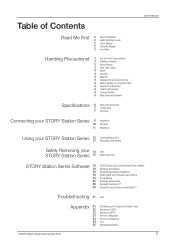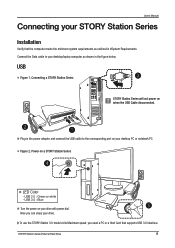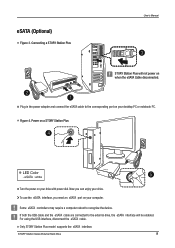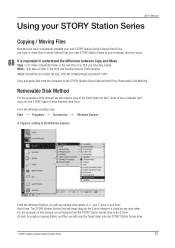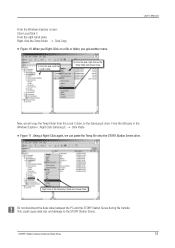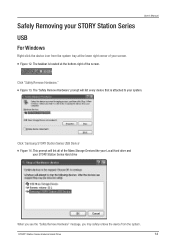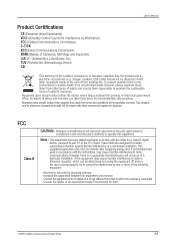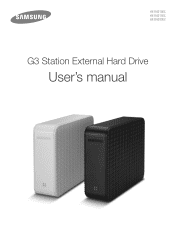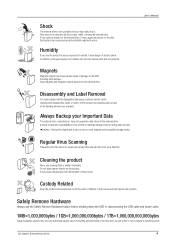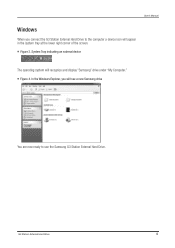Samsung HX-DU010EC Support Question
Find answers below for this question about Samsung HX-DU010EC.Need a Samsung HX-DU010EC manual? We have 14 online manuals for this item!
Question posted by stewmiles on March 17th, 2013
What Is This Device Used For?
I Found This Device Amongst My Computer Equipment And Cannot Remember What It Is Used For.can You Please Advise.
Current Answers
Related Samsung HX-DU010EC Manual Pages
Samsung Knowledge Base Results
We have determined that the information below may contain an answer to this question. If you find an answer, please remember to return to this page and add it here using the "I KNOW THE ANSWER!" button above. It's that easy to earn points!-
General Support
...Internet. 2008 LNxx A The capabilities of the USB port on your TV has a built in Contents Library, you can use the USB jack for firmware upgrades and service. Media Play (Movie) If your TV has Media Play (Movie), the USB... TV has Media Play (Movie) or Media Play. on a USB Mass Storage Class (MSB) device - such as a USB flash drive, a USB hard drive, or a flash memory MP3 player - -
General Support
...messages on your USB cable. Synchornization with the device. If you want to run correctly. The path to find it will not be used with, Select Zire (with your back up file...for the different fatal errors on the SPH-i500 click here This is From your desktop select HARD DRIVE Select USERS Select your corresponding OS Once software has been downloaded, unstuff the software by ... -
General Support
... the PC hard drive Paste the MP3 files into place Replace the microSD cover When correctly inserted, the memory card icon is "0000") Browse for Bluetooth devices Select the device to pair ...the microSD from phone to phone Accept exchanging data For information or assistance related to use of the display Wireless Service inquiries regarding downloading MP3 files. or manually open Windows ...
Similar Questions
My Samsung Hx-du010ec/gb 1t Does Not Get Power. It Worked Fine Last Night.
(Posted by martinludeke 10 years ago)
I Need Driver For Samsung Hx-du010ec For Win7 64bit
Hello, I need driver for Samsung HX-DU010EC for win7 64bit. Can someone help me, give me the link wh...
Hello, I need driver for Samsung HX-DU010EC for win7 64bit. Can someone help me, give me the link wh...
(Posted by gortaniza 11 years ago)
Warranty Of Hard Drive
sir, i am using dell vostro1310, my hard drive is smart failure while turn on ,let me know it's warr...
sir, i am using dell vostro1310, my hard drive is smart failure while turn on ,let me know it's warr...
(Posted by mmmanikandan76 11 years ago)
Which Pins Do I Use To Set The Hard Drive To A Master
Dear Sir, I have computer with THIS hard drive. it work normally. Then I installed the second HD in...
Dear Sir, I have computer with THIS hard drive. it work normally. Then I installed the second HD in...
(Posted by tsybenko2008 12 years ago)
Hd Crashed... Lights Blinking...
I need help with my hard drive. I think it crashed. The light just blinks. My computer cannot detect...
I need help with my hard drive. I think it crashed. The light just blinks. My computer cannot detect...
(Posted by mingmingguzman 13 years ago)