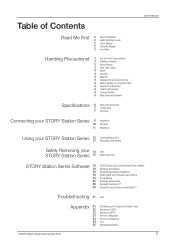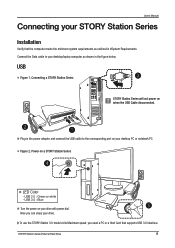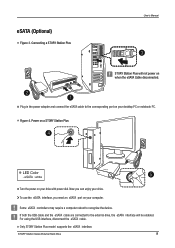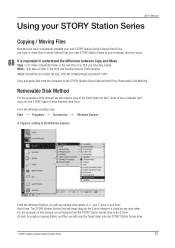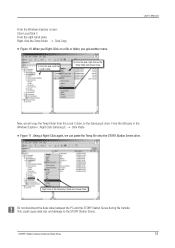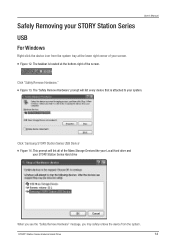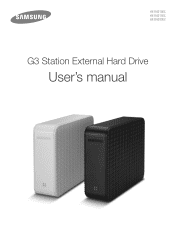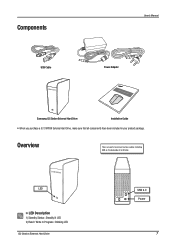Samsung HX-DU010EC Support Question
Find answers below for this question about Samsung HX-DU010EC.Need a Samsung HX-DU010EC manual? We have 14 online manuals for this item!
Question posted by mingmingguzman on April 25th, 2011
Hd Crashed... Lights Blinking...
I need help with my hard drive. I think it crashed. The light just blinks. My computer cannot detect it. Any other computer cannot detect it. Please HELP! :(
Current Answers
Related Samsung HX-DU010EC Manual Pages
Samsung Knowledge Base Results
We have determined that the information below may contain an answer to this question. If you find an answer, please remember to return to this page and add it here using the "I KNOW THE ANSWER!" button above. It's that easy to earn points!-
General Support
... of this problem, follow these steps: Make sure that the source you try to use your TV as a TV, the Power Light will typically blink several times after you need to get your computer to make sure that the cables connecting the TV to access the online service request form. Make sure... -
General Support
...as batteries and other proof of the Bluetooth SIG, Inc. If your headset while driving, follow local regulations in the country or region you will not assume any responsibility ... company is limited to operate the equipment. Charge the headset until the blue indicator light remains lit after blinking. Turning the headset on your headset and press and hold [+] and [-] at the... -
How To Choose Your Video And Audio Connections For Your Home Theater SAMSUNG
... you need to select a separate audio connection type. Below are the different audio connection types you may need an ... types of surround sound formats except for the HD audio formats and 7.1 surround sound. Home Theater.... Coaxial audio cables can carry all of light. How To Choose Your Video And Audio...cable. RCA Audio RCA audio is very hard to the lowest. If no, please ...
Similar Questions
My Samsung Hx-du010ec/gb 1t Does Not Get Power. It Worked Fine Last Night.
(Posted by martinludeke 10 years ago)
I Need Driver For Samsung Hx-du010ec For Win7 64bit
Hello, I need driver for Samsung HX-DU010EC for win7 64bit. Can someone help me, give me the link wh...
Hello, I need driver for Samsung HX-DU010EC for win7 64bit. Can someone help me, give me the link wh...
(Posted by gortaniza 11 years ago)
How Can I Recover My Sunsung Sv3063h Hard
Drive Crash.
(Posted by MarieHunter 11 years ago)
Which Pins Do I Use To Set The Hard Drive To A Master
Dear Sir, I have computer with THIS hard drive. it work normally. Then I installed the second HD in...
Dear Sir, I have computer with THIS hard drive. it work normally. Then I installed the second HD in...
(Posted by tsybenko2008 12 years ago)
Hx-du010ec Not Working After Deleting All On It.
After clean up/deleting all on the external harddisk, i tryed to put in some pictures and it works o...
After clean up/deleting all on the external harddisk, i tryed to put in some pictures and it works o...
(Posted by franksenper 13 years ago)