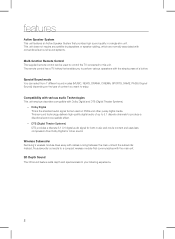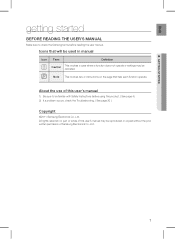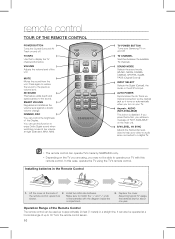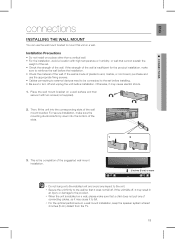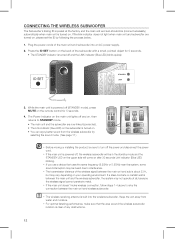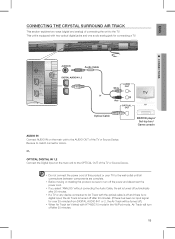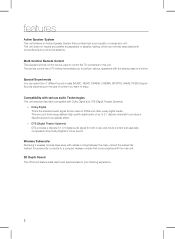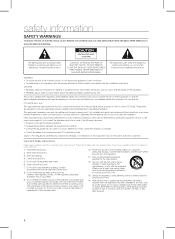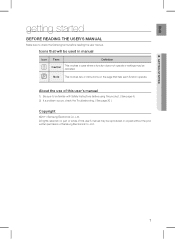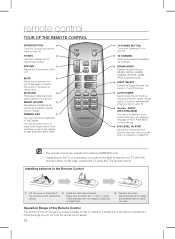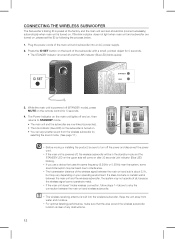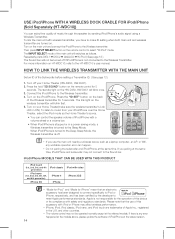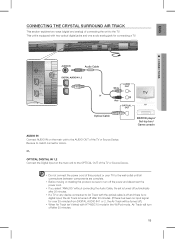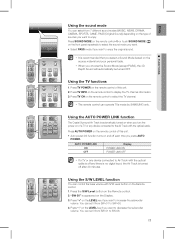Samsung HW-D450 Support Question
Find answers below for this question about Samsung HW-D450.Need a Samsung HW-D450 manual? We have 2 online manuals for this item!
Question posted by bradjeavons3345 on September 6th, 2020
Help Setting Up To Tv Or Cell Phone
Current Answers
Answer #1: Posted by Fokans on September 6th, 2020 3:39 PM
2. Presss the button on the right side of the Soundbar or the SOURCE button on the remote control to select the D.IN mode.https://www.samsung.com/sg/support/tv-audio-video/troubleshooting-guide-for-samsung-soundbar-system/
Related Samsung HW-D450 Manual Pages
Samsung Knowledge Base Results
We have determined that the information below may contain an answer to this question. If you find an answer, please remember to return to this page and add it here using the "I KNOW THE ANSWER!" button above. It's that easy to earn points!-
SCH-I920 - How To Set Camera Settings SAMSUNG
... located on the SCH-I920: Scroll through the Main Menu screens by sliding your finger across the screen. How To Program Your Remote Control Product : Cell Phones > SCH-I920 - How To Connect A Home Theater System (Analog) 12959. Verizon Wireless Cell Phones 15329. Touch the Camera icon. -OR- How To Set Camera Settings STEP 1. -
How To Activate Your Netflix Account SAMSUNG
... television. Viewing on your Netflix account and click "help /tv or login to your Instant Queue are "instantly available" How To Reset Your Blu-ray Player To Factory Settings 17262. If no, please tell us why so we can improve... Blu-ray Player Using your internet speed. How To Setup Your SWA-4000 With Your Samsung Home Theater System Content Feedback Q1. -
How To Connect Audio From Your TV To Your Samsung Home Theater SAMSUNG
... identify the connections by looking in your TV and home theater. For coaxial audio, you have at least one matching set of your TV and home theater's user manual. You can identify the connections by examining the back of connections. How To Connect Video From Your Samsung Home Theater System To Your TV. 139. Below is listed below: For digital...
Similar Questions
Every time I use my TV remote to change channels it switches off my Samsung DVD Home Theater System ...
I purchased movies that I can not watch now.. They say the region code is the problem.. How do I res...
How to connected digital cable so 4 components (tv, dvr, blue-ray and sound bar) work as expected?
I purchased Samsung Crystal Surround Air Track Active Speaker System HW-D450 that I want to use in m...