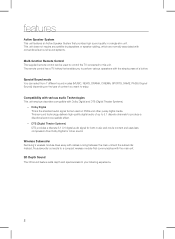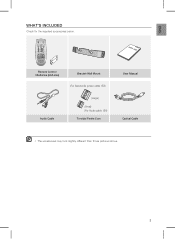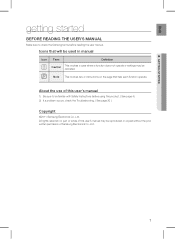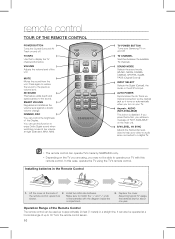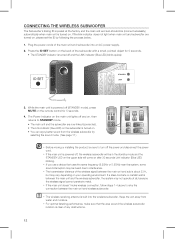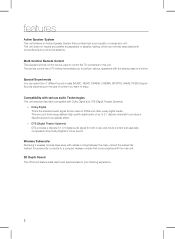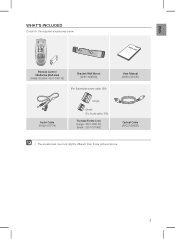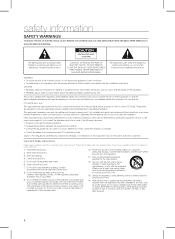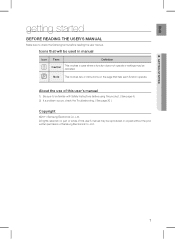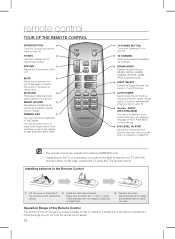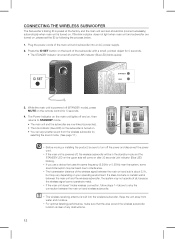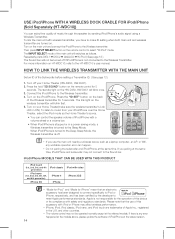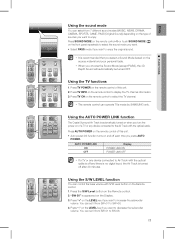Samsung HW-D450 Support Question
Find answers below for this question about Samsung HW-D450.Need a Samsung HW-D450 manual? We have 2 online manuals for this item!
Question posted by imavis1 on April 7th, 2012
My Samsung Soundbar Is Not In Sync With My Tv Sound....can You Help
The person who posted this question about this Samsung product did not include a detailed explanation. Please use the "Request More Information" button to the right if more details would help you to answer this question.
Current Answers
Related Samsung HW-D450 Manual Pages
Samsung Knowledge Base Results
We have determined that the information below may contain an answer to this question. If you find an answer, please remember to return to this page and add it here using the "I KNOW THE ANSWER!" button above. It's that easy to earn points!-
General Support
... Home Theater System or Stereo. Digital Optical Audio Does Not Work For All Sources On a number of your DLP TV cannot pass Digital 5.1 Surround Sound to the digital audio input on your audio and video source. The HDMI input on the menu. Related Article: The Audio On My DLP TV Is Not In Sync... -
General Support
... TV - Important: An unsynchronized sound problem is rare among other kinds of TVs or TVs not attached to a Home Theater System (HTS) or, sometimes, a stereo system. and 9 p.m. To arrange a service call to the TV ...the HTS or stereo without passing through the TV, and the video portion of sync with your HTS or stereo has a Sound Delay function. The two signals are presented... -
How To Activate Your Netflix Account SAMSUNG
...instantly available" Note: For additional help, tips or FAQs, visit http: www.netflix.com/help/tv or login to your Netflix account and click "help" Viewing on your internet...;movies and TV programs you satisfied with this content? Were you want to stream to your Blu-ray player. How To Setup Your SWA-4000 With Your Samsung Home Theater System Content Feedback...
Similar Questions
Tv Remotes Keep Switching Off My Samsung Dvd Home Theater System Ht-x70
Every time I use my TV remote to change channels it switches off my Samsung DVD Home Theater System ...
Every time I use my TV remote to change channels it switches off my Samsung DVD Home Theater System ...
(Posted by clarkandy62 6 months ago)
How Do I Reset Or Change The Region Code On My Home Theater System Ht-z310t/xaa?
I purchased movies that I can not watch now.. They say the region code is the problem.. How do I res...
I purchased movies that I can not watch now.. They say the region code is the problem.. How do I res...
(Posted by Mljtatesgirl 8 years ago)
How Can I Sync My Samsung Sound Bar With The Tv Voices
(Posted by raw7Matt19 9 years ago)
How To Connect Samsung Hw-d450 Speaker To Lenovo Thinkpad X220 Tablet?
I purchased Samsung Crystal Surround Air Track Active Speaker System HW-D450 that I want to use in m...
I purchased Samsung Crystal Surround Air Track Active Speaker System HW-D450 that I want to use in m...
(Posted by paulsinclair3 12 years ago)