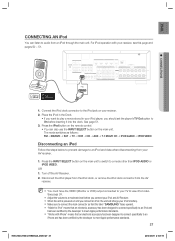Samsung HW-C700 Support Question
Find answers below for this question about Samsung HW-C700.Need a Samsung HW-C700 manual? We have 3 online manuals for this item!
Question posted by destrydecker1974 on March 16th, 2014
Why Won't My Home Theater Receiver Remote Work?
Just bought a new SAMSUNG SMART HDTV, and hooked it up to my SAMSUMG receiver, and now the remote for the receiver only works on the t.v.
Current Answers
Related Samsung HW-C700 Manual Pages
Samsung Knowledge Base Results
We have determined that the information below may contain an answer to this question. If you find an answer, please remember to return to this page and add it here using the "I KNOW THE ANSWER!" button above. It's that easy to earn points!-
How To Connect Audio From Your TV To Your Samsung Home Theater SAMSUNG
... home theater. To connect the TV and home theater, follow these steps. Press the [AUX] button on the home theater's remote ...home theater to appear on the back of the home theater. Again, make sure the audio cable matches the audio input. Product : Home Theater > If no, please tell us why so we can improve the content. the other end of questions ok Home Theater Systems... -
How To Setup The SWA-4100 With Your Samsung Home Theater SAMSUNG
... wireless module do not connect after you followed the directions above, follow these steps. STEP 2. the wireless module on, press the [ID SET] on the home theater's remote control. the home theater system off press the [0], [1], [3], and [5] in that order on the back of the wireless module for five seconds. Power on the... -
Setting Up The SWA-3000 With Your Samsung Home Theater SAMSUNG
With the SWA-3000 turned on the home theater's remote control for all of questions ok Content Feedback Q1. If no, please tell... on the home theater. Were you satisfied with this content? Establishing a Wireless Link With the home theater system off, press and hold the REMAIN button on , use a ball point pen to the home theater. The LINK LED on the front of the home theater blinks two times...
Similar Questions
Tv Remotes Keep Switching Off My Samsung Dvd Home Theater System Ht-x70
Every time I use my TV remote to change channels it switches off my Samsung DVD Home Theater System ...
Every time I use my TV remote to change channels it switches off my Samsung DVD Home Theater System ...
(Posted by clarkandy62 7 months ago)
Digital Samsung Reciever C700
How Can I Factory Rest My Reciever (c700) Without A Remote. I Tried Unplugging It And Leaving It Unp...
How Can I Factory Rest My Reciever (c700) Without A Remote. I Tried Unplugging It And Leaving It Unp...
(Posted by Jrayvasquez85 4 years ago)
Samsung Ht Bd1200 Blu-ray Home Theater System
I I need a remote control code for my universal remote so I can control my Samsung Blu-ray home thea...
I I need a remote control code for my universal remote so I can control my Samsung Blu-ray home thea...
(Posted by dmatthewhawkins 4 years ago)
Protection
it keeps powering off and saying protection but none of my wires are touching and check everything i...
it keeps powering off and saying protection but none of my wires are touching and check everything i...
(Posted by spcr69 12 years ago)
Control By Universal Remote (comcast)
Please get me the manufacturer's remote control setup code for Samsung HW-C700.
Please get me the manufacturer's remote control setup code for Samsung HW-C700.
(Posted by dovliven 12 years ago)