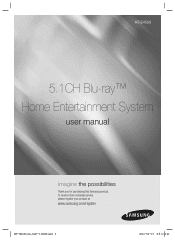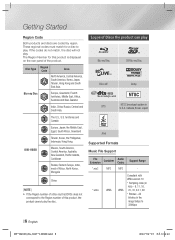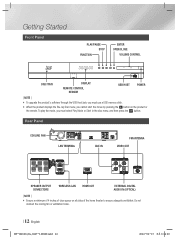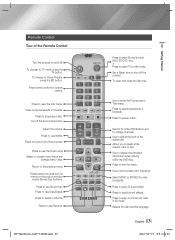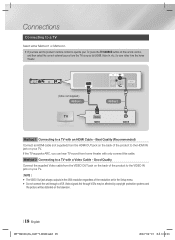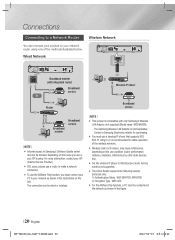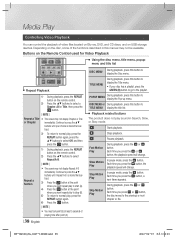Samsung HT-E4500 Support Question
Find answers below for this question about Samsung HT-E4500.Need a Samsung HT-E4500 manual? We have 1 online manual for this item!
Question posted by Anonymous-89443 on December 16th, 2012
Is This A Region Free Blu Ray Player
The person who posted this question about this Samsung product did not include a detailed explanation. Please use the "Request More Information" button to the right if more details would help you to answer this question.
Current Answers
Related Samsung HT-E4500 Manual Pages
Samsung Knowledge Base Results
We have determined that the information below may contain an answer to this question. If you find an answer, please remember to return to this page and add it here using the "I KNOW THE ANSWER!" button above. It's that easy to earn points!-
General Support
... in the search field. The firmware version is highly recommended. Shortcut: To display system information, with the disc tray open with Win Zip or other unzipping software. Click... the Blu-ray Disc player. If the software version on the player is an earlier version than what is connected. Place the update disc in a failure to upgrade the player. Turn the power on free ISO... -
General Support
... on title DVD-VIDEO (5 inches) 240 Dougle sided 480 (3 1/2 inches) 80 Double sided 160 DVD-RW (V mode and finalized only) 5 inches (4.7GB) (Extended play all Region A and Region Free BDs as well as Region 1 DVD's. The Region Number for your Blu-ray Player. The following disc types and... -
How To Activate VUDU From Internet@TV SAMSUNG
... email has already been registered with online access Turn on your BD remote, move to activate your Blu-ray player and wait for the free VUDU rental off er but you will not qualify for the Home Menu to display. If 'Explore VUDU' is connected PC with VUDU you will be able to the...
Similar Questions
Home Entertainment System Is Not Coming On.
turned Off the unit tried to turn it back on and nothing. Fan tries to start but then it stops.
turned Off the unit tried to turn it back on and nothing. Fan tries to start but then it stops.
(Posted by midniteskyintx 6 years ago)
Samsung Blu Ray 3d Home Theatre System Ht-c9950w
Good day, kindly furnish me how to get the control unit panel for the Samsung HT-C9950W am really in...
Good day, kindly furnish me how to get the control unit panel for the Samsung HT-C9950W am really in...
(Posted by adewalegodo 8 years ago)
I Live In England And Want To Make My Blu-ray Ht-d500 Region Free For Dvds
(Posted by smileydunks60 9 years ago)
Blu Ray Player Won't Play Blu Ray Discs
my Blu Ray player model bd1150 stopped playing Blu Ray discs. Even ones that I have previously virew...
my Blu Ray player model bd1150 stopped playing Blu Ray discs. Even ones that I have previously virew...
(Posted by backftp66803 12 years ago)