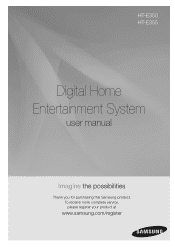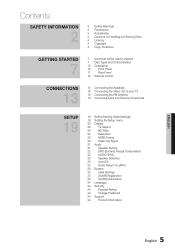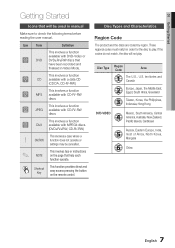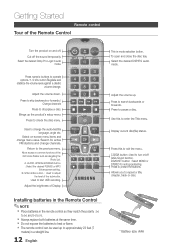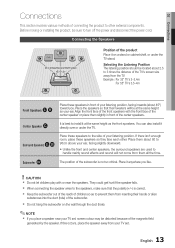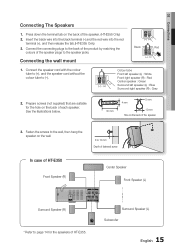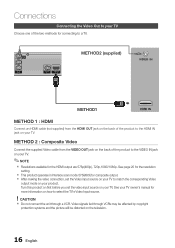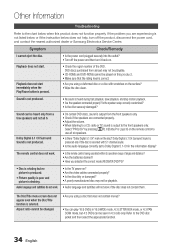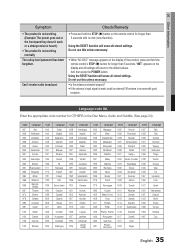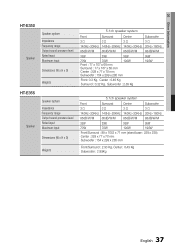Samsung HT-E350 Support Question
Find answers below for this question about Samsung HT-E350.Need a Samsung HT-E350 manual? We have 1 online manual for this item!
Question posted by lovedoneeve on September 13th, 2014
How Can I Reset The Language Settings
The person who posted this question about this Samsung product did not include a detailed explanation. Please use the "Request More Information" button to the right if more details would help you to answer this question.
Current Answers
Related Samsung HT-E350 Manual Pages
Samsung Knowledge Base Results
We have determined that the information below may contain an answer to this question. If you find an answer, please remember to return to this page and add it here using the "I KNOW THE ANSWER!" button above. It's that easy to earn points!-
General Support
... you do not have either a DLP TV or a TV connected to an HTS or stereo, and you are using a home theater system (HTS) or stereo, things become more difficult. You should be able to the HTS or stereo and the set top box and the HTS or stereo. If you are having an unsynchronized sound problem, please call... -
How To Setup Your SWA-4000 With Your Samsung Home Theater System SAMSUNG
... back of the module to [ON]. Setting Up Your Wireless Module To set up the wireless module with the slanted portion of the card facing left and the rear right speakers to the back of the main unit. Turn on the back of your home theater system. Your home theater and the SWA-4000 module should connect... -
How To Connect A Home Theater System (Analog) SAMSUNG
... HTS remote, set the HTS to the input you HTS. The Main Menu appears. Many Home Theater Systems have a feature that switches between different inputs. HL-R4664W How To Connect A Home Theater System (Analog) Analog Stereo Cable Important: Samsung strongly recommends setting the Internal Mute to the AUDIO IN on the HTS. To connect analog stereo cables from the TV to the HTS...
Similar Questions
Tv Remotes Keep Switching Off My Samsung Dvd Home Theater System Ht-x70
Every time I use my TV remote to change channels it switches off my Samsung DVD Home Theater System ...
Every time I use my TV remote to change channels it switches off my Samsung DVD Home Theater System ...
(Posted by clarkandy62 6 months ago)
How Do I Reset Or Change The Region Code On My Home Theater System Ht-z310t/xaa?
I purchased movies that I can not watch now.. They say the region code is the problem.. How do I res...
I purchased movies that I can not watch now.. They say the region code is the problem.. How do I res...
(Posted by Mljtatesgirl 8 years ago)
Ht-e350k Dvd
My ht-e350k dvd its not switching ON after I switched it off last night. I checked all wall sockets ...
My ht-e350k dvd its not switching ON after I switched it off last night. I checked all wall sockets ...
(Posted by ttunhira 8 years ago)
How Do I Get This Off Of Lock Mode
when i turn on to dvd it says lock therefor door will not open to put dvd in. All other functions wo...
when i turn on to dvd it says lock therefor door will not open to put dvd in. All other functions wo...
(Posted by ficus4dhdh 8 years ago)
Cannot Connect Audio From Tv To Home Theatre
I cannnot connect my LG 47LA620V via HDMI ARC to my Samsung HT-E350. I keep getting the message from...
I cannnot connect my LG 47LA620V via HDMI ARC to my Samsung HT-E350. I keep getting the message from...
(Posted by ckofidis 9 years ago)