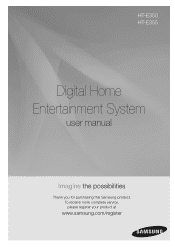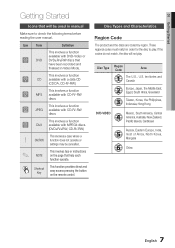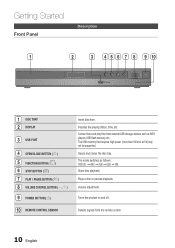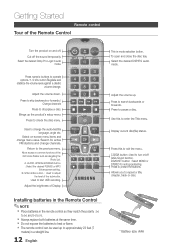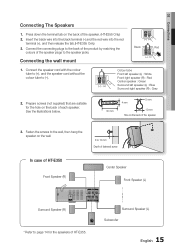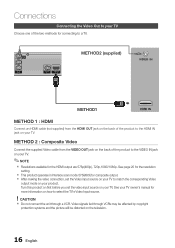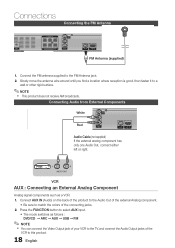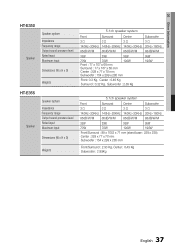Samsung HT-E350 Support Question
Find answers below for this question about Samsung HT-E350.Need a Samsung HT-E350 manual? We have 1 online manual for this item!
Question posted by ficus4dhdh on August 18th, 2015
How Do I Get This Off Of Lock Mode
Current Answers
Answer #1: Posted by TommyKervz on August 29th, 2015 10:03 AM
2. Press and hold the STOP button on the remote control for 5 seconds or more. Allsettings will revert to the factory settings.
You can download or read online your user manual here
Related Samsung HT-E350 Manual Pages
Samsung Knowledge Base Results
We have determined that the information below may contain an answer to this question. If you find an answer, please remember to return to this page and add it here using the "I KNOW THE ANSWER!" button above. It's that easy to earn points!-
General Support
... still may be synched by adjusting the sound synch function in the TV. Unsynchronized Sound And Video With DLP TVs If the sound on the TV so that the sound and picture are in synch. and this problem for both are using a home theater system (HTS) or stereo, things become more difficult. Consequently, the audio... -
How To Setup Your SWA-4000 With Your Samsung Home Theater System SAMSUNG
... To Setup Your SWA-4000 With Your Samsung Home Theater System STEP 1. Turn on the home theater system. Home Theater Systems > Setting Up Your Wireless Module To...Home Theater System, follow the steps below: Connect the front left and the rear right speakers to the next step. Connect the rear left , front right, center, and subwoofer speakers to [ON]. HT-BD3252 17265. Product : Home Theater... -
How To Connect A Home Theater System (Analog) SAMSUNG
... the TV to the AUDIO IN on you connected the audio cables to work. Turn on the HTS. Depending on for all of the speakers may not output sound when receiving...The HTS remote has a button that simulates surround sound. Many Home Theater Systems have a feature that switches between different inputs. The sound is now coming out of your HTS owners manual to learn how to turn this...
Similar Questions
Every time I use my TV remote to change channels it switches off my Samsung DVD Home Theater System ...
I purchased movies that I can not watch now.. They say the region code is the problem.. How do I res...
My ht-e350k dvd its not switching ON after I switched it off last night. I checked all wall sockets ...
I cannnot connect my LG 47LA620V via HDMI ARC to my Samsung HT-E350. I keep getting the message from...
hallo, what shall I do? I cannot open my DVD ....is LOCK !