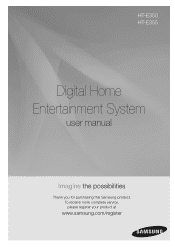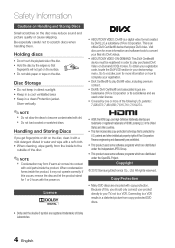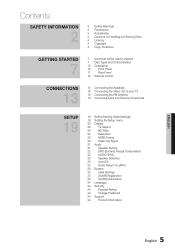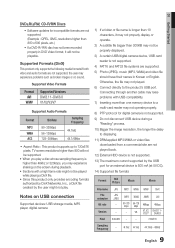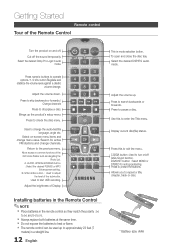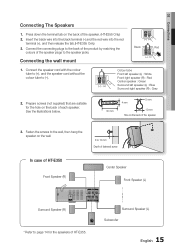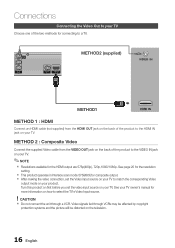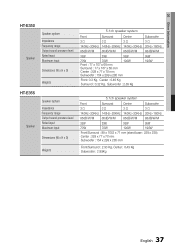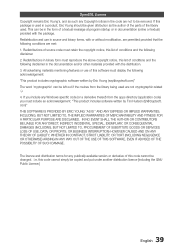Samsung HT-E350 Support Question
Find answers below for this question about Samsung HT-E350.Need a Samsung HT-E350 manual? We have 1 online manual for this item!
Question posted by johanraubenheime68 on May 12th, 2021
Updating Of Blu Ray Software
Current Answers
Answer #1: Posted by hzplj9 on May 12th, 2021 9:26 AM
https://www.manualslib.com/manual/1317289/Samsung-Ht-E350.html
There does not appear to be an update option in the menu to the Blue ray player.
Hope that helps.
Related Samsung HT-E350 Manual Pages
Samsung Knowledge Base Results
We have determined that the information below may contain an answer to this question. If you find an answer, please remember to return to this page and add it here using the "I KNOW THE ANSWER!" button above. It's that easy to earn points!-
General Support
... arrange a service call to the TV without passing through the HTS or stereo. Unsynchronized Sound And Video With Home Theater Systems or Stereo If the sound on your HTS or stereo has a Sound Delay function. Solutions for this can be able to a Home Theater System (HTS) or, sometimes, a stereo system. Important: An unsynchronized sound problem is rare among other kinds... -
General Support
...the HD source through its own speakers and sends just the unaltered video signal to a home theater. The only alternative method requires you to set up an HDMI pass-through connection, make...as a Blu-ray player or set top box to your TV without altering the signal. Note: HDMI pass-through passes a video and audio signal from your Bluray player to a home theater system through connection:... -
How To Activate Your Netflix Account SAMSUNG
... and begin withing 30 seconds, depending on your Blu-ray Player Using your Blu-ray remote control, select Netflix from the Blu-ray player's menu or at the top of questions ok How To Setup Your SWA-4000 With Your Samsung Home Theater System Content Feedback Q1. Blu-ray Players > Note: For additional help, tips or FAQs...
Similar Questions
Every time I use my TV remote to change channels it switches off my Samsung DVD Home Theater System ...
I purchased movies that I can not watch now.. They say the region code is the problem.. How do I res...
Good day, kindly furnish me how to get the control unit panel for the Samsung HT-C9950W am really in...
My ht-e350k dvd its not switching ON after I switched it off last night. I checked all wall sockets ...
I cannnot connect my LG 47LA620V via HDMI ARC to my Samsung HT-E350. I keep getting the message from...