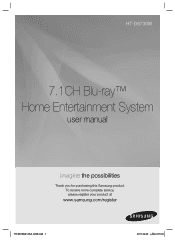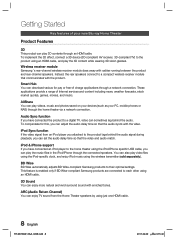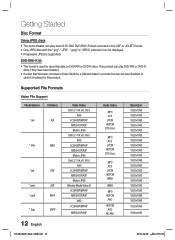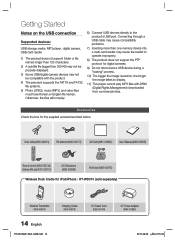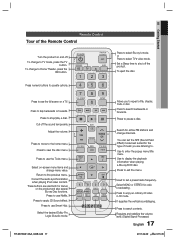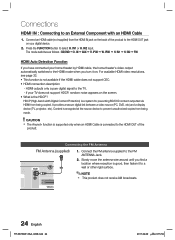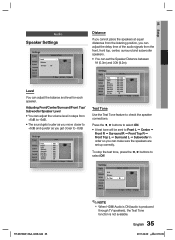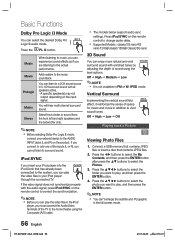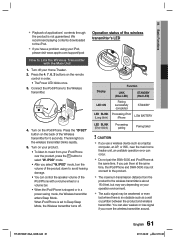Samsung HT-D6730W Support Question
Find answers below for this question about Samsung HT-D6730W.Need a Samsung HT-D6730W manual? We have 1 online manual for this item!
Question posted by 3rvin3xplosion on January 4th, 2012
Problems With Speakers When Listening To Ipod?
Whenever i use my new sound system to watch movies, it works perfectly. crystal clear soound that amazes me every time i use it. but when i listen to my ipod via the ipod dock, only the subwoofer works. please help?!
Current Answers
Related Samsung HT-D6730W Manual Pages
Samsung Knowledge Base Results
We have determined that the information below may contain an answer to this question. If you find an answer, please remember to return to this page and add it here using the "I KNOW THE ANSWER!" button above. It's that easy to earn points!-
General Support
... up as the Felston DD540, that the sound and picture are using a home theater system (HTS) or stereo, things become more difficult. Consequently, the audio portion of the signal is connected directly to an HTS or stereo. and this problem for assistance. Unsynchronized Sound And Video With DLP TVs If the sound on your DLP TV is out of the... -
How To Connect A Home Theater System (Analog) SAMSUNG
...sound is now coming out of your speakers to work. You must press this button to complete this feature on you connected the audio cables to "On" the HTS remote, set the HTS to the input you HTS. You must turn this setting on the HTS. Many Home Theater Systems...from the TV to the HTS and turn the Internal Mute "On", follow these steps: Using the analog stereo cables, ... -
How To Connect A Home Theater System (Analog) SAMSUNG
... sound. the [Down Arrow] to eliminate echo. Depending on the settings in your speakers to work. to highlight Internal Mute, and then press [Enter]. Turn on you connected the audio cables to turn this feature on the HTS. the [Down Arrow] to the AUDIO IN on for all of your HTS, all of the HTS speakers. Many Home Theater Systems...
Similar Questions
Tv Remotes Keep Switching Off My Samsung Dvd Home Theater System Ht-x70
Every time I use my TV remote to change channels it switches off my Samsung DVD Home Theater System ...
Every time I use my TV remote to change channels it switches off my Samsung DVD Home Theater System ...
(Posted by clarkandy62 7 months ago)
How Do I Reset Or Change The Region Code On My Home Theater System Ht-z310t/xaa?
I purchased movies that I can not watch now.. They say the region code is the problem.. How do I res...
I purchased movies that I can not watch now.. They say the region code is the problem.. How do I res...
(Posted by Mljtatesgirl 8 years ago)
How To Control Samsung Ht-d6730w Home Theater System With Your Smartphone
(Posted by Alfiekyle 9 years ago)
How To Set Samsung Electronics Ht-d6730w Home Theater System Be Region Free
(Posted by gapsy 10 years ago)
Why Samsung Ht-d6730w Does Not Remember Speakers Setup If I Turn It Off?
Why Samsung HT-D6730W does not remember speakers setup if I turn it off and later turn it on, despit...
Why Samsung HT-D6730W does not remember speakers setup if I turn it off and later turn it on, despit...
(Posted by vyacheslavm 12 years ago)