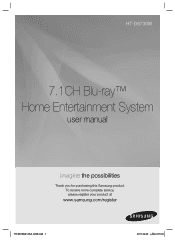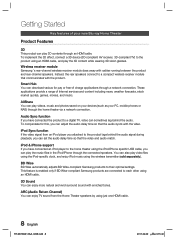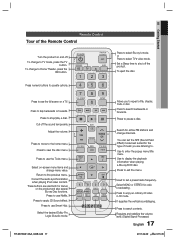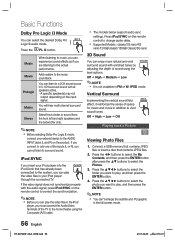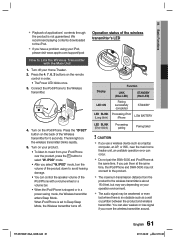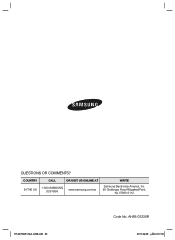Samsung HT-D6730W Support Question
Find answers below for this question about Samsung HT-D6730W.Need a Samsung HT-D6730W manual? We have 1 online manual for this item!
Question posted by gapsy on January 15th, 2014
How To Set Samsung Electronics Ht-d6730w Home Theater System Be Region Free
The person who posted this question about this Samsung product did not include a detailed explanation. Please use the "Request More Information" button to the right if more details would help you to answer this question.
Current Answers
Related Samsung HT-D6730W Manual Pages
Samsung Knowledge Base Results
We have determined that the information below may contain an answer to this question. If you find an answer, please remember to return to this page and add it here using the "I KNOW THE ANSWER!" button above. It's that easy to earn points!-
General Support
... a TV connected to the HTS or stereo and the set top box. Unsynchronized Sound And Video With DLP TVs If the sound on the TV so that the sound and picture is out of the signal is connected directly to a Home Theater System (HTS) or, sometimes, a stereo system. The two signals are using a home theater system (HTS) or stereo, things... -
How To Setup Your SWA-4000 With Your Samsung Home Theater System SAMSUNG
... connection (labeled WIRELESS) on the home theater system. Important : Make sure to insert the TX card with your Home Theater System, follow the steps below: Connect the front left . If the SWA-4000 does not connect, proceed to [ON]. Home Theater Systems > Turn on the back of the main unit. HT-BD3252 17265. the home theater system off, insert the TX card... -
How To Connect A Home Theater System (Analog) SAMSUNG
... [Down Arrow] to "On" Many Home Theater Systems have a feature that switches between different inputs. Consult your speakers to the HTS and turn this feature on . 18983. the HTS remote, set the HTS to complete this setting on for all of the HTS speakers. HL-R4664W How To Connect A Home Theater System (Analog) Analog Stereo Cable Important: Samsung strongly...
Similar Questions
How To Control Samsung Ht-d6730w Home Theater System With Your Smartphone
(Posted by Alfiekyle 9 years ago)
What Does The Giga Sound Button Do On A Samsung Ht-e550 Home Theater System?
(Posted by andyeury2 11 years ago)
Why Samsung Ht-d6730w Does Not Remember Speakers Setup If I Turn It Off?
Why Samsung HT-D6730W does not remember speakers setup if I turn it off and later turn it on, despit...
Why Samsung HT-D6730W does not remember speakers setup if I turn it off and later turn it on, despit...
(Posted by vyacheslavm 12 years ago)
How Do I Adjust Brightness Of Built-in System Display On Ht-d6730w Without Reset
Can I increase the systems built-in front display brightness without having to recalibrate the audio...
Can I increase the systems built-in front display brightness without having to recalibrate the audio...
(Posted by glennb11 12 years ago)
Samsung Home Theatre Region Free
How to make SAMSUNG HOME THEATRE HT-TX725 Region free?
How to make SAMSUNG HOME THEATRE HT-TX725 Region free?
(Posted by michaelkeke 12 years ago)