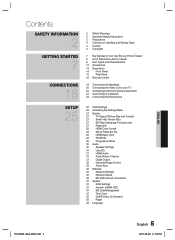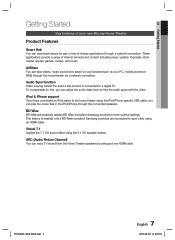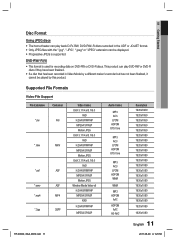Samsung HT-D4500 Support Question
Find answers below for this question about Samsung HT-D4500.Need a Samsung HT-D4500 manual? We have 3 online manuals for this item!
Question posted by bragimqo on April 24th, 2014
How Do I Get Wireless Internet On Samsung Ht-d4500
The person who posted this question about this Samsung product did not include a detailed explanation. Please use the "Request More Information" button to the right if more details would help you to answer this question.
Requests for more information
Request from Kevincharris4 on February 12th, 2023 10:14 PM
Is there any of the newer usb wifi adapters (cheaper) that will work with my HT-D4500?
Is there any of the newer usb wifi adapters (cheaper) that will work with my HT-D4500?
Current Answers
Related Samsung HT-D4500 Manual Pages
Samsung Knowledge Base Results
We have determined that the information below may contain an answer to this question. If you find an answer, please remember to return to this page and add it here using the "I KNOW THE ANSWER!" button above. It's that easy to earn points!-
How To Setup Your SWA-4000 With Your Samsung Home Theater System SAMSUNG
... the SWA-4000 does not connect, proceed to the back of the wireless module. HT-Z320 17271. Important : Make sure to insert the TX card with your home theater system. How To Label Inputs How To Setup Your SWA-4000 With Your Samsung Home Theater System STEP 1. Connect the rear left . Turn on the back of the module... -
Setting Up The SWA-3000 With Your Samsung Home Theater SAMSUNG
... can improve the content. If no, please tell us why so we can release the button when the POWER LED blinks blue. Establishing a Wireless Link With the home theater system off, press and hold the REMAIN button on the front of the SWA-3000 changes from red to blue, indicating the SWA-3000 has... -
How To Setup Your SWA-4000 With Your Samsung Home Theater System SAMSUNG
HT-BD3252 17265. Turn on the back of the wireless module. Your home theater and the SWA-4000 module should connect. How To Setup Your SWA-4000 With Your Samsung Home Theater System STEP 1. Setting Up Your Wireless Module To set up the wireless module with the slanted portion of the card facing left , front right, center, and subwoofer speakers...
Similar Questions
Samsung Ht Bd1200 Blu-ray Home Theater System
I I need a remote control code for my universal remote so I can control my Samsung Blu-ray home thea...
I I need a remote control code for my universal remote so I can control my Samsung Blu-ray home thea...
(Posted by dmatthewhawkins 4 years ago)
How Do I Reset Or Change The Region Code On My Home Theater System Ht-z310t/xaa?
I purchased movies that I can not watch now.. They say the region code is the problem.. How do I res...
I purchased movies that I can not watch now.. They say the region code is the problem.. How do I res...
(Posted by Mljtatesgirl 8 years ago)
How Do I Access The Initial Settings Screen On The Samsung Ht-d4500
(Posted by johmissx 10 years ago)
The Functions For My Home Theatre System Ht-d4500 Is Not Working.
Remote is working. but the actual system is not. when i power on- its says HELLO. after that nothing...
Remote is working. but the actual system is not. when i power on- its says HELLO. after that nothing...
(Posted by feliciaappana 10 years ago)
Which Lan Adapter Should I Buy To Go With My Samsung Ht-d4500?
(Posted by sharkeymufc 11 years ago)