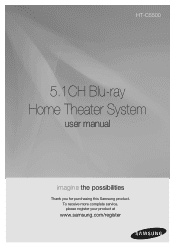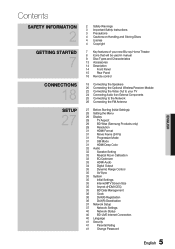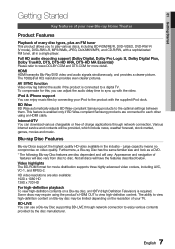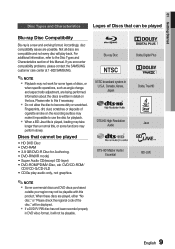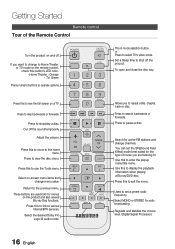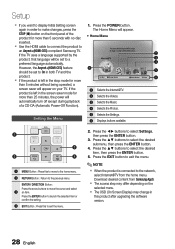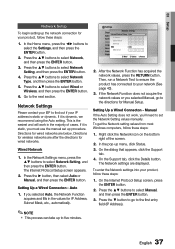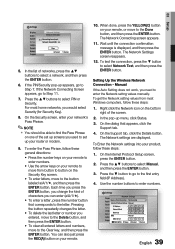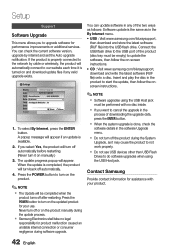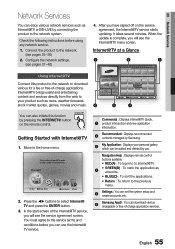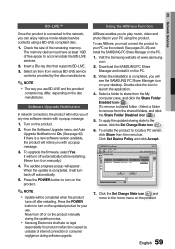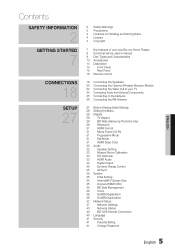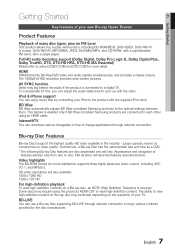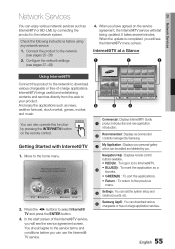Samsung HT-C5500 Support Question
Find answers below for this question about Samsung HT-C5500.Need a Samsung HT-C5500 manual? We have 3 online manuals for this item!
Question posted by Ashtro on March 12th, 2014
How To Reset Samsung Ht-c5500
The person who posted this question about this Samsung product did not include a detailed explanation. Please use the "Request More Information" button to the right if more details would help you to answer this question.
Current Answers
Related Samsung HT-C5500 Manual Pages
Samsung Knowledge Base Results
We have determined that the information below may contain an answer to this question. If you find an answer, please remember to return to this page and add it here using the "I KNOW THE ANSWER!" button above. It's that easy to earn points!-
General Support
..., processed at 1-800-SAMSUNG (1-800-726-7864) any kind of sync with your HTS or stereo user's manual to an HTS or stereo. Important: An unsynchronized sound problem is sent directly to an HTS or stereo, and you are using a home theater system (HTS) or stereo, things become more difficult. and this problem for both are having... -
How To Activate Internet@TV SAMSUNG
Home Theater Systems > How To Activate Internet@TV HT-C5500 20850. Product : Home Theater > -
How To Connect A Home Theater System (Analog) SAMSUNG
...] on you connected the audio cables to turn this feature on . 18983. the [Down Arrow] to eliminate echo. Many Home Theater Systems have a feature that switches between different inputs. Consult your HTS owners manual to learn how to . to highlight Internal Mute, and then press [Enter]. the [Down Arrow] to the TV picture...
Similar Questions
Samsung Ht Bd1200 Blu-ray Home Theater System
I I need a remote control code for my universal remote so I can control my Samsung Blu-ray home thea...
I I need a remote control code for my universal remote so I can control my Samsung Blu-ray home thea...
(Posted by dmatthewhawkins 4 years ago)
How Do I Reset Or Change The Region Code On My Home Theater System Ht-z310t/xaa?
I purchased movies that I can not watch now.. They say the region code is the problem.. How do I res...
I purchased movies that I can not watch now.. They say the region code is the problem.. How do I res...
(Posted by Mljtatesgirl 8 years ago)
My Samsung Ht C5500 Will Not Power On. Obvious Plug Power Has Been Checked Is O
(Posted by Bossartkj 9 years ago)
Satellite Dish Receiver Connection To Ht-c5500
How do I connect my Direct TV satellite receiver to the Samsung HT-C5500 home theater system?
How do I connect my Direct TV satellite receiver to the Samsung HT-C5500 home theater system?
(Posted by dwiemer 12 years ago)