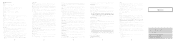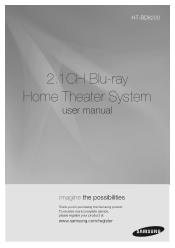Samsung HT BD8200 Support Question
Find answers below for this question about Samsung HT BD8200 - Sound Bar Home Theater System.Need a Samsung HT BD8200 manual? We have 5 online manuals for this item!
Question posted by adooisaac4048 on June 15th, 2020
Samsung Ht Bd8200 Sub Woofer Red Light Blinking Continues
The person who posted this question about this Samsung product did not include a detailed explanation. Please use the "Request More Information" button to the right if more details would help you to answer this question.
Current Answers
Answer #1: Posted by Troubleshooter101 on June 15th, 2020 8:51 AM
- Check your wall outlet.Unplug the subwoofer and plug it back in. It should have a standby light if it's receiving power.If it's not, test the outlet with something else, like a lamp. If the outlet has no power, the issue is with the outlet (although hopefully it's something simple, like a tripped circuit). Contact an electrician for further assistance.If you know the outlet works but the subwoofer's standby light doesn't come on when it's plugged in, visit our Support Center to request service.
- Press the ID Set button.Press the ID Set button on the back of the subwoofer with a small pointed object, such as a paper clip. If the LINK light starts blinking, try connecting the subwoofer to your soundbar.
Thanks
Please respond to my effort to provide you with the best possible solution by using the "Acceptable Solution" and/or the "Helpful" buttons when the answer has proven to be helpful. Please feel free to submit further info for your question, if a solution was not provided. I appreciate the opportunity to serve you!
Troublshooter101
Answer #2: Posted by Odin on June 15th, 2020 8:44 AM
See Sound can be heard only from a few
speakers and not all 3 at https://www.manualslib.com/manual/147557/Samsung-Ht-Bd8200.html?page=90.
If the issue persists or if you require further advice--or if these instructions don't seem to apply to your model--you'll have to consult the company. (Use the contact information at https://www.contacthelp.com/samsung/customer-service.)
speakers and not all 3 at https://www.manualslib.com/manual/147557/Samsung-Ht-Bd8200.html?page=90.
If the issue persists or if you require further advice--or if these instructions don't seem to apply to your model--you'll have to consult the company. (Use the contact information at https://www.contacthelp.com/samsung/customer-service.)
Hope this is useful. Please don't forget to click the Accept This Answer button if you do accept it. My aim is to provide reliable helpful answers, not just a lot of them. See https://www.helpowl.com/profile/Odin.
Related Samsung HT BD8200 Manual Pages
Samsung Knowledge Base Results
We have determined that the information below may contain an answer to this question. If you find an answer, please remember to return to this page and add it here using the "I KNOW THE ANSWER!" button above. It's that easy to earn points!-
General Support
... after you are all firmly connected. If the power indicator light or timer light on your problem, you have connected your LCD TV to a computer and the Power Light blinks continuously and the screen doesn't go on , the TV may be using its power management system. Make sure that the cables connecting the TV to the... -
General Support
...for the first time. Read The Glossary the glossary at home? the headset by pressing and releasing once (depending on... Once headset is off section). Ensure the headset is fully charged, continue with laptops, PCs, and PDAs? you wish to 5 seconds, ... feature) button down for 3 to 5 seconds until the red light turns to green light on your phone rings, press and hold the button down too... -
General Support
... off the handset Press and Hold the H key Press the Power On key until the device starts to boot up (red light will flash) Immediately release the power key while continuing to press the Wait for the Format Mode screen to appear Release the key and follow the on a removable microSD memory...
Similar Questions
Can I Pair Samsung Ht Bd8200 Subwoofer With Other Samsung Sound Bars
Can I pair my htbd 8200 sub woofer with other samsung sound bars?
Can I pair my htbd 8200 sub woofer with other samsung sound bars?
(Posted by rek225 10 years ago)
Shared Folder Manual For Samsung Ht-bd8200
do you have setting instructions for shared folder with windows 7 hp computer and HT-BD8200?
do you have setting instructions for shared folder with windows 7 hp computer and HT-BD8200?
(Posted by daddjc95 10 years ago)
Can The Samsung Ht Bd 8200 Sound Bar Be Converted To Multi Zone Bd Player
(Posted by douglasg 11 years ago)
Sub Woofer Malfunction
Hi, my sub woofer does not communicate with the main system, how can I rectify it?
Hi, my sub woofer does not communicate with the main system, how can I rectify it?
(Posted by Toluala 11 years ago)