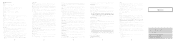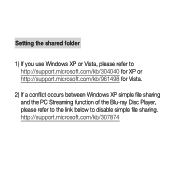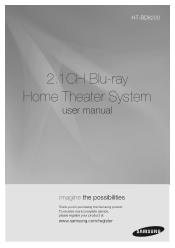Samsung HT BD8200 Support Question
Find answers below for this question about Samsung HT BD8200 - Sound Bar Home Theater System.Need a Samsung HT BD8200 manual? We have 5 online manuals for this item!
Question posted by daddjc95 on December 22nd, 2013
Shared Folder Manual For Samsung Ht-bd8200
do you have setting instructions for shared folder with windows 7 hp computer and HT-BD8200?
Current Answers
Related Samsung HT BD8200 Manual Pages
Samsung Knowledge Base Results
We have determined that the information below may contain an answer to this question. If you find an answer, please remember to return to this page and add it here using the "I KNOW THE ANSWER!" button above. It's that easy to earn points!-
General Support
...a.m. and 9 p.m. The set top box audio output is not connected to adjust the audio delay device so that the sound and picture for both are using a home theater system (HTS) or stereo, things become.... Unsynchronized Sound And Video With Home Theater Systems or Stereo If the sound on the TV so that the sound and picture are in synch. Check your HTS or stereo user's manual to the... -
General Support
... Breaker Solitaire Internet Explorer Favorites Home Page Address Bar Add to e-mail __ Save copies of sent items C Signatures Select an Account: Messages, Outlook e-mail __ Use signature with this indicates the feature is complete. Email Camera My Photo (Opens Default Pictures Folder) via Bluetooth AT&T Music 1 Windows Media Now Playing Library... -
General Support
... Key Settings B Text Input Mode F Video Share Service Alerts Auto record Recording Location A Regional Language Locale Short date style Long date style Time format Positive number Negative number Positive currency Negative currency B Onwer Information Telephone number E-mail address C Accessibility System font size Confirmation time out D About Windows Mobile...
Similar Questions
How Do I Reset Or Change The Region Code On My Home Theater System Ht-z310t/xaa?
I purchased movies that I can not watch now.. They say the region code is the problem.. How do I res...
I purchased movies that I can not watch now.. They say the region code is the problem.. How do I res...
(Posted by Mljtatesgirl 8 years ago)
Can I Pair Samsung Ht Bd8200 Subwoofer With Other Samsung Sound Bars
Can I pair my htbd 8200 sub woofer with other samsung sound bars?
Can I pair my htbd 8200 sub woofer with other samsung sound bars?
(Posted by rek225 10 years ago)
Hi, My Samsung Sound Bar With Blue Ray The Door For Dvd/blue Ray Won't Open
Door for DVD won't open
Door for DVD won't open
(Posted by amahold 11 years ago)
Can The Samsung Ht Bd 8200 Sound Bar Be Converted To Multi Zone Bd Player
(Posted by douglasg 11 years ago)
I Have A Samsung Ht-x810 Sound Bar But The Sound Disappears After About 15 Mins
I have a Samsung HT-X810 sound bar but the sound disappears after about 15 mins
I have a Samsung HT-X810 sound bar but the sound disappears after about 15 mins
(Posted by kev70902 12 years ago)