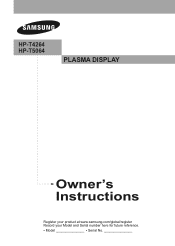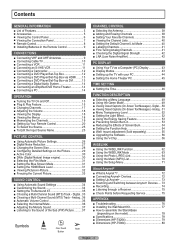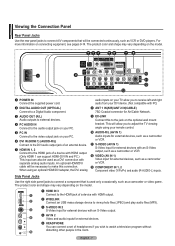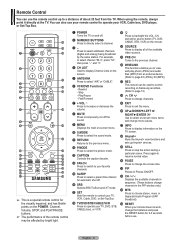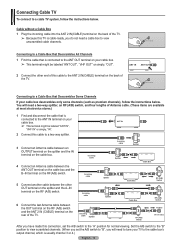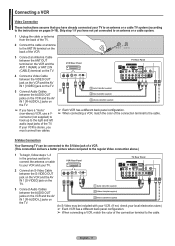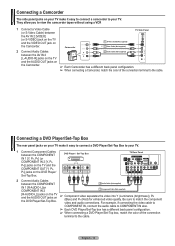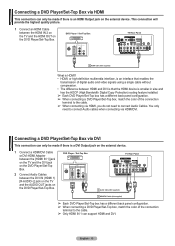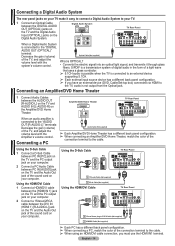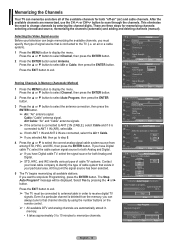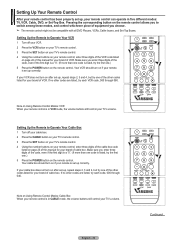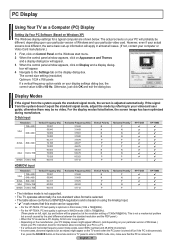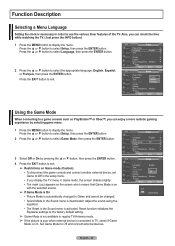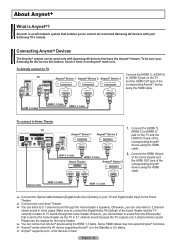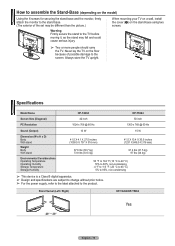Samsung HPT5064 Support Question
Find answers below for this question about Samsung HPT5064 - 50" Plasma TV.Need a Samsung HPT5064 manual? We have 3 online manuals for this item!
Question posted by Anonymous-68053 on July 24th, 2012
Connect Laptop To Tv
HOW CAN I CONNECT MY LAPTOT TO THIS TV BY VGA CABLE
Current Answers
Related Samsung HPT5064 Manual Pages
Samsung Knowledge Base Results
We have determined that the information below may contain an answer to this question. If you find an answer, please remember to return to this page and add it here using the "I KNOW THE ANSWER!" button above. It's that easy to earn points!-
General Support
... the VGA output of your laptop to digital signals compatible with more than one end and a DVI-D connection on your TV. HDMI and HDMI/DVI Jacks 2008 Models If you can use it or a TV icon. That is , a cable with an DVI-D connector on one HDMI jack, you have a 2008 Samsung DLP, LCD, or Plasma TV with... -
General Support
...S4689D To see if your television has Wiselink or Wiselink Pro, find your TV. Does My TV Have The Wiselink Feature? Wiselink... LN55A950D1FXZA 2007 LN-T3253H LN-T4053H 6 Series Wiselink LN-T4061F HP-T4264 LN-T4661F HP-T5064 LN-T4065F LN-T4665F LN-T5365F LN-T4069F LN-T4669F LN-T5269F...drive devices on your TV's model number in the table below. Instead, many models have a new... -
How To Connect Audio From Your TV To Your Samsung Home Theater SAMSUNG
...) have verified that the home theater and the TV have matching connections, choose the connection you can also identify the connections by examining the back of audio input and output connections, arranged from the highest audio quality to use, and then acquire the correct cable. Choosing Your Connections Before you want to the lowest, along...
Similar Questions
What's The Length And Size Screw Do I Need For My Tv Stand On A 50' Plasma
what's the length and size of screws I need for a Samsung plasma 50 inch TV model number PN 50A550S1...
what's the length and size of screws I need for a Samsung plasma 50 inch TV model number PN 50A550S1...
(Posted by Anonymous-159589 7 years ago)
Where Can I Buy A Y Sustain Board For A Samsung 50 Plasma Tv Model Hp T5054?
(Posted by jytsq 10 years ago)
Connect Laptop To Tv
HOW CAN I CONNECT MY LAPTOT TO THIS TV BY VGA CABLE
HOW CAN I CONNECT MY LAPTOT TO THIS TV BY VGA CABLE
(Posted by Anonymous-68050 11 years ago)
What Fuses Are Used In The Hp-4264 Plasma Tv?
After only 3 1/2 years and 6 Months after our extended warranty expired,our TV is dead. I was watchi...
After only 3 1/2 years and 6 Months after our extended warranty expired,our TV is dead. I was watchi...
(Posted by mgroene 12 years ago)