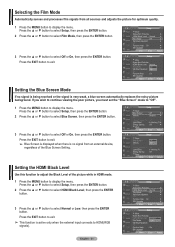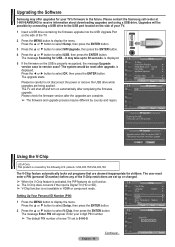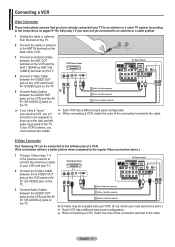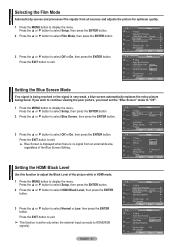Samsung HPT5054 Support Question
Find answers below for this question about Samsung HPT5054 - 50" Plasma TV.Need a Samsung HPT5054 manual? We have 5 online manuals for this item!
Question posted by Jnigoza on November 24th, 2011
Samsung Hp-t5054 Faulty?
I was using my HPT5054 when there was a audible cackle and then the picture turned black with purple lines dacning around the screen, in a uniformed fashion. I have audio, but no picture. And this weird smell comes up from the top vents. Its totally responsive to my controls, but theres just no picture.
What happened and what parts can I order to fix this? Would I even be able to fix this myself?
Current Answers
Answer #1: Posted by TVDan on November 24th, 2011 4:25 PM
There is much you can do to keep the repair cost to a minimum. First thing is to take pictures of the problem as soon as possible and then unplug the AC cord. Continuing to use it increases the possibility that further damage can occur. Many times when a part goes bad there is visual damage. if it's not a bad capacitor, then post again with pictures attached and what you found.
remove the back and check for capacitors on the power supply, or the two big boards to the right and left (X and Y boards), that has the top puffed up slightly. If you find any, replace them. These parts (capacitors) are available at places like Radio Shack. you can either replace them yourself, or take the board and the capacitors to a local TV shop and they will likely charge $20 to replace them for you. The power supply is the module that the AC cord plugs into, and the value of the capacitors is printed on the side. Normally the bad ones are rated at 10vdc-16vdc and they could be 1000 to 2200 microfarads. These capacitors will look like a cylinder with a silver top. Google bad capacitors on LCD HDTV and you will see mass data.
TV Dan
Related Samsung HPT5054 Manual Pages
Samsung Knowledge Base Results
We have determined that the information below may contain an answer to this question. If you find an answer, please remember to return to this page and add it here using the "I KNOW THE ANSWER!" button above. It's that easy to earn points!-
General Support
... HDMI jack, you get the update. other , connect the Audio Out jack on your laptop to the PC In jack on one HDMI jack, you can use (Volume Control, Wave, SW Synth, CD Player, Line In, etc. ) are off. Turn on how to your TV. You cannot use an HDMI/DVI cable. VGA to Your Laptop If... -
How To Use White, Signal Pattern, And Side Gray SAMSUNG
... watching your screen for an extended period of time. It moves all the pixels according to select White, Signal Pattern, or Side Gray. HP-T4234 Using White, Signal Pattern, And Side Gray White, Signal Pattern, and Side Gray are options that may clear image retention and reduce burn in . Plasma TV > Product : Televisions > How... -
How To Use All White And Signal Pattern SAMSUNG
...a pattern. Use this function when you see remaining images on your screen and especially when you have left still images on your screen for an extended period of time. HP-S4253 Using All White ...use All White and Signal Pattern, follow these steps: Press the MENU button on your secreen to display your remote to white. It changes the color of the pixels on your menu. Plasma TV ...
Similar Questions
What's The Length And Size Screw Do I Need For My Tv Stand On A 50' Plasma
what's the length and size of screws I need for a Samsung plasma 50 inch TV model number PN 50A550S1...
what's the length and size of screws I need for a Samsung plasma 50 inch TV model number PN 50A550S1...
(Posted by Anonymous-159589 7 years ago)
Thin Vertical Lines Across Screen And 'green' Snow And Or Green Picture
The picture has vertical lines that appear green or black. The lines are thin, and are across the wh...
The picture has vertical lines that appear green or black. The lines are thin, and are across the wh...
(Posted by jcurtis 8 years ago)
Where Can I Buy A Y Sustain Board For A Samsung 50 Plasma Tv Model Hp T5054?
(Posted by jytsq 10 years ago)
How Much Is A Upper Y Board For A Sasung 50 Plasma Hpt5064
(Posted by joagosa 10 years ago)
50' Plasma Hpt5054-no Picture But Has Sound-checked All Connections
Watching TV and suddenly the picture goes out. It has sound but no picture. Checked all connections ...
Watching TV and suddenly the picture goes out. It has sound but no picture. Checked all connections ...
(Posted by davidwoolrich 12 years ago)