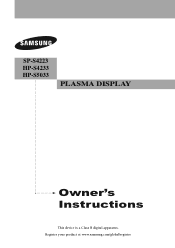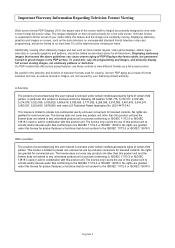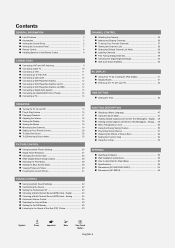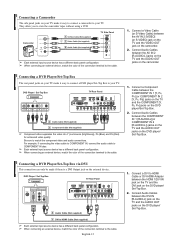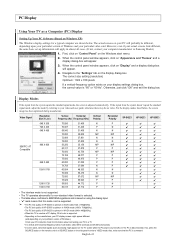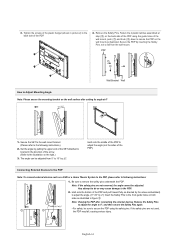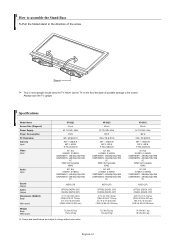Samsung HPS5033 Support Question
Find answers below for this question about Samsung HPS5033 - 50" Plasma TV.Need a Samsung HPS5033 manual? We have 2 online manuals for this item!
Question posted by yzteacher on July 7th, 2010
Vertical Red And Green Lines, What Compoent Is Causing The Issue?
see above
Current Answers
Related Samsung HPS5033 Manual Pages
Samsung Knowledge Base Results
We have determined that the information below may contain an answer to this question. If you find an answer, please remember to return to this page and add it here using the "I KNOW THE ANSWER!" button above. It's that easy to earn points!-
General Support
... up a service appointment, contact Samsung Customer Care at 1-800-Samsung (1-800-726-7864). The thin red, green, blue, white, black, or yellow line you see running through your monitor serviced or, if the monitor is most likely a line of dead pixels. To fix this problem, you call. Have your monitor's model number and... -
General Support
...An In-Line Amplifier You can : Attach an in your picture, the problem may be caused by ...TV. The remote to select Reset, and then press the Enter button. To increase signal strength, you have a different problem. Improving Over-the-Air Analog Reception To improve over -the-air digital channels These three solutions are seeing red, green, or blue dots in -line... -
How To Turn On Your Camera's Front Screen LCD SAMSUNG
How To Turn On Your Camera's Front Screen LCD How To Individually Adjust Red, Green and Blue Color Levels 10154. 10574.
Similar Questions
Cant See Colored Picture
the TV does not have color dispite changing cables
the TV does not have color dispite changing cables
(Posted by Wakape05 4 years ago)
Multi-colored Vertical (no Black Lines Btw) Fully Functional No Other Issues..
Most of the vertical lines are on the left side of the unit and sprinkled across to the right side o...
Most of the vertical lines are on the left side of the unit and sprinkled across to the right side o...
(Posted by pocketchange 8 years ago)
Black Vertical Bar 2 1/2 ' On Right Side Of Tv Approximately In 6' From Edge Bu
my Samsung tv has a black bar running vertically up and down the right side of TV approximately 6" i...
my Samsung tv has a black bar running vertically up and down the right side of TV approximately 6" i...
(Posted by Minicon 9 years ago)
Fuzzy Red Horizontal Line Across The Screen
So mine is 2 years or so old. About 6 months ago a fuzzy red line began to appear when the screen is...
So mine is 2 years or so old. About 6 months ago a fuzzy red line began to appear when the screen is...
(Posted by padltnis 11 years ago)
How To Fix Color Problems Changing To A Red-green Tone.
It intermitantly does this and sometimes has glitches with horizontgal lines.
It intermitantly does this and sometimes has glitches with horizontgal lines.
(Posted by hollyanne55 11 years ago)