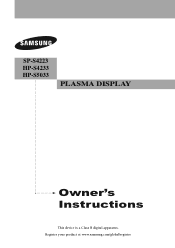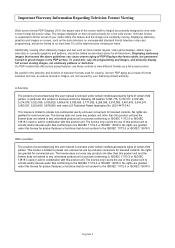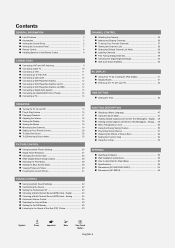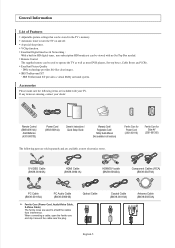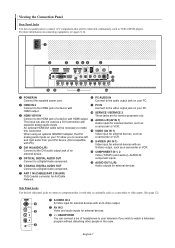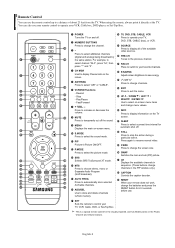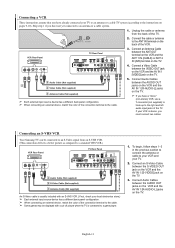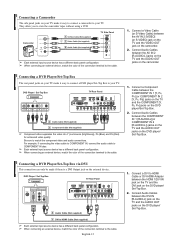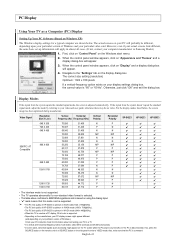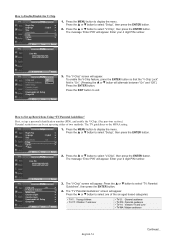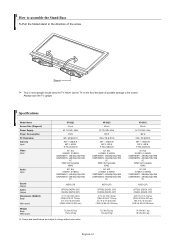Samsung HPS5033 Support Question
Find answers below for this question about Samsung HPS5033 - 50" Plasma TV.Need a Samsung HPS5033 manual? We have 2 online manuals for this item!
Question posted by Wakape05 on March 13th, 2020
Cant See Colored Picture
Current Answers
Answer #1: Posted by techyagent on March 13th, 2020 10:28 PM
If you do not see the menu, your TV will need to be assessed by a technician. Find the closest authorised service location or call 1300 362 603 (Toll Free in Australia) to speak to our Samsung Care experts for further assistance.
2 Check the cable connections (remove and reconnect all cables connected to the TV and external devices) and make sure the connected devices are turned on.3 Cycle through the Sources on the TV to see whether it is just the one input effected or if the picture is missing across all inputs.Check the settings on the device that is connected to the TV. There may be a switch or button that turns its different outputs on and off.4 Replace the connection cables between the TV and the connected device.5 Connect another device to the same input. If you get an image from the new device, there is an issue with the original device you connected.6 Disconnect and reconnect the Invisible Connection cable between the TV and the OC (One Connect) Box. Make sure that the Invisible Connection cable is not pinched or bent sharply.7 If the TV screen is still blank, softly tap it with your finger. If the part of the screen you tapped on blinks, your TV is correctly connected to the power supply.
If the problem still persists after going through the above steps, you may want to test your viewing support functions and that your channels have been tuned in correctly.
https://www.samsung.com/nz/support/tv-audio-video/troubleshooting-display-issues-on-your-samsung-tv/
Thanks
Techygirl
Related Samsung HPS5033 Manual Pages
Samsung Knowledge Base Results
We have determined that the information below may contain an answer to this question. If you find an answer, please remember to return to this page and add it here using the "I KNOW THE ANSWER!" button above. It's that easy to earn points!-
General Support
... pixels The location of the defective pixels The color The size of the TV screen If you Plasma TV, One or two defective pixels out of the approximately 400,000 to view the warranty statement for you are having a serious problem with defective pixels depends on a typical Plasma television is not an option. What Is Your... -
General Support
...cable from 2006 or before - on the Monitor tab, and again on your TV. To use your TV with the DVI Video In jack. Note: 2008 models include LN series LCD TVs, HL series DLP TVs, PN and FP-T Plasma TVs and TX-T SlimFit TVs. 2007 models include LN-T series LCD TVs, HP-T and FP-T Plasma TVs, HL-T DLP TVs... Samsung TV. Windows Vista To change .... your TV. Computer Picture Quality ... -
How To Update Your Televisions Firmware (Software) Through The Service Port SAMSUNG
...be connected to , we recommend the desktop. How To Change The LED Lighting In The Refrigerator Compartment Then click on &...TV follow these steps. The file will depend on Samsung's main page. How To Update Your Televisions Firmware (Software) Through The Service Port STEP 2. We recommend the desktop. Go to update the firmware on "Run". Product : Televisions > Plasma TV...
Similar Questions
what's the length and size of screws I need for a Samsung plasma 50 inch TV model number PN 50A550S1...
I can access AV1, HDMI 1, and S Video 1, but the remaining 8+ inputs I cannot access... I haven't fi...
where can i get a base stand for a samsung hp-s5033 television?
Watching TV and suddenly the picture goes out. It has sound but no picture. Checked all connections ...