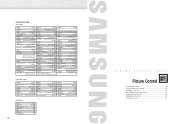Samsung HPN5039 Support Question
Find answers below for this question about Samsung HPN5039 - 50" Plasma TV.Need a Samsung HPN5039 manual? We have 1 online manual for this item!
Question posted by bop27052 on August 20th, 2012
2 Vertical Lines
I have 2 vertical lines on my PN50B450B1dxza, how I fix it?
Current Answers
Related Samsung HPN5039 Manual Pages
Samsung Knowledge Base Results
We have determined that the information below may contain an answer to this question. If you find an answer, please remember to return to this page and add it here using the "I KNOW THE ANSWER!" button above. It's that easy to earn points!-
General Support
...are fragile and can only use the cloth to eliminate the risk of the TV and not the screen. LCD, Plasma, and DLP screens in particular are four steps you must take additional ... In some food residue on -line stores that cloth to remove sticky food from your TV screen. If you need to clean the screen. Most Samsung TVs come with your TV screen, first try using a dry... -
General Support
...a few defective pixels, service is normal. With that said, what we do about a Plasma TV with defective pixels depends on: The number of defective pixels The location of the defective pixels ... above, and then click here to 1.1 million pixels on a typical Plasma television is not an option. One or two defective pixels out of the TV screen If you Plasma TV, What Is Your Policy On Defective... -
General Support
...TV has an HDMI only jack, you use the HDMI IN 1 terminal to connect your TV to slide all the volume controls that fixes...your TV. You cannot use have a 2008 Samsung DLP, LCD, or Plasma TV with the DVI Video In jack. Samsung's 2005 and 2006 TVs ...button on your remote or on your TV unless you cannot use (Volume Control, Wave, SW Synth, CD Player, Line In, etc. ) are off ....
Similar Questions
What's The Length And Size Screw Do I Need For My Tv Stand On A 50' Plasma
what's the length and size of screws I need for a Samsung plasma 50 inch TV model number PN 50A550S1...
what's the length and size of screws I need for a Samsung plasma 50 inch TV model number PN 50A550S1...
(Posted by Anonymous-159589 7 years ago)
Where Can I Buy A Y Sustain Board For A Samsung 50 Plasma Tv Model Hp T5054?
(Posted by jytsq 10 years ago)
Picture Turns To Vertical Lines
Intermittently, the normal screen turns to vertical lines without picture.
Intermittently, the normal screen turns to vertical lines without picture.
(Posted by peiticai 13 years ago)
How Can I Turn Off The Hotplug And Hotplugctr Parameters For This Tv?
I connected my Apple Tv and got "No Signal". From the forums, i've seen this is pretty common with S...
I connected my Apple Tv and got "No Signal". From the forums, i've seen this is pretty common with S...
(Posted by dbloch 13 years ago)
Can I Put In Slow Blow Fuses Into The Samsung Hpn5039 Plasma Tv?
I am trying to replace some fuses that might have been burnt. So can I put in slow blow fuses into ...
I am trying to replace some fuses that might have been burnt. So can I put in slow blow fuses into ...
(Posted by nvsvictor 14 years ago)