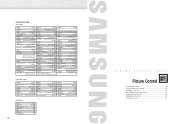Samsung HPN5039 Support Question
Find answers below for this question about Samsung HPN5039 - 50" Plasma TV.Need a Samsung HPN5039 manual? We have 1 online manual for this item!
Question posted by davemelton1991 on March 26th, 2014
Do I Need A Digital Converter Box For This Tv To Get Local Channels Via Antenna
Current Answers
Answer #1: Posted by BusterDoogen on March 26th, 2014 3:27 PM
I hope this is helpful to you!
Please respond to my effort to provide you with the best possible solution by using the "Acceptable Solution" and/or the "Helpful" buttons when the answer has proven to be helpful. Please feel free to submit further info for your question, if a solution was not provided. I appreciate the opportunity to serve you
Related Samsung HPN5039 Manual Pages
Samsung Knowledge Base Results
We have determined that the information below may contain an answer to this question. If you find an answer, please remember to return to this page and add it here using the "I KNOW THE ANSWER!" button above. It's that easy to earn points!-
General Support
... your antenna until you find the position with the strongest digital signal. It will not work, nor will it is receiving over the air, follow these steps: Turn on the broadcasting station conditions, even though the Signal Strength screen indicates your TV is receiving a signal. Continue to adjust your TV to a digital channel to select Channel... -
General Support
... likely, they will convert the signal to 480p which lets you can 't display Non-HD, that lets you convert the HDMI output for analog stations, contact your set -top-box, there are three .... You can do it to 480p. Your box will need to change to the appropriate source, HDMI for digital (HD) or TV, S-Video, or AV for analog channels to 480p through the HDMI input because the ... -
How To Choose Your Video And Audio Connections For Your DVD Player SAMSUNG
... Video is slightly less than that carries cable, antenna, and satellite signals to a TV. 199. Because the audio and video signals pass... you need three video cables to play back DVDs, verify the DVD player has an HDMI out and the TV has an HDMI in digital format...and color. The separate signals are found in HD and digital set top boxes and some HDTVs. Coaxial cable can carry all...
Similar Questions
what's the length and size of screws I need for a Samsung plasma 50 inch TV model number PN 50A550S1...
I connected my Apple Tv and got "No Signal". From the forums, i've seen this is pretty common with S...
I WOULD LIKE TO KNOW IF I CAN VIEW A MANUAL ONLINE FOR FREE SO I MAY HOOK UP MY TV'S AUDIO. I HAVE T...
I am trying to replace some fuses that might have been burnt. So can I put in slow blow fuses into ...