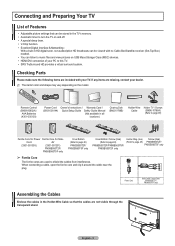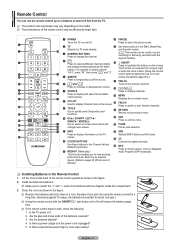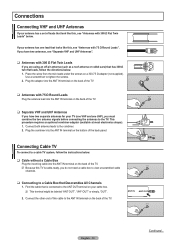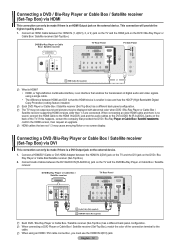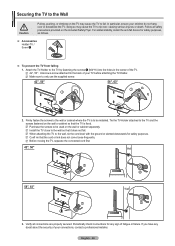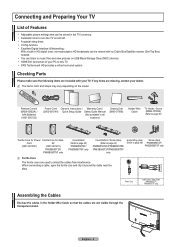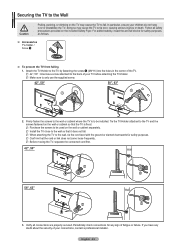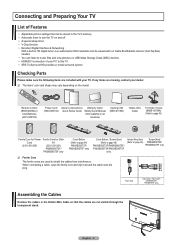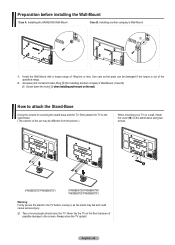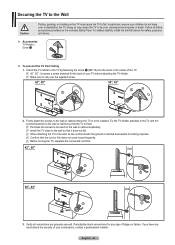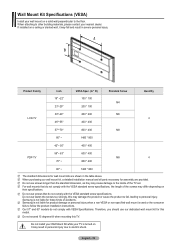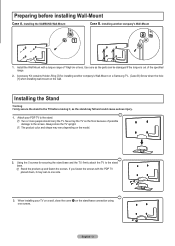Samsung PN63B550 Support Question
Find answers below for this question about Samsung PN63B550 - 63" Plasma TV.Need a Samsung PN63B550 manual? We have 7 online manuals for this item!
Question posted by schmenge on August 1st, 2021
What Size Screws Do I Need To Install The Tv Stand '
The person who posted this question about this Samsung product did not include a detailed explanation. Please use the "Request More Information" button to the right if more details would help you to answer this question.
Current Answers
Answer #1: Posted by Odin on August 1st, 2021 12:10 PM
Your first step should be to call the manufacturer. Samsung may just send you gratis what you need, or, if not, will provide the information for getting it yourself. Use the contact information at https://www.contacthelp.com/samsung.
The most common screw for securing the TV to the wall bracket is an M8 screw. The other screw sizes for some TVs are M4, M5, and M6. The length will be determined by the type of TV you have.
The most common screw for securing the TV to the wall bracket is an M8 screw. The other screw sizes for some TVs are M4, M5, and M6. The length will be determined by the type of TV you have.
Hope this is useful. Please don't forget to click the Accept This Answer button if you do accept it. My aim is to provide reliable helpful answers, not just a lot of them. See https://www.helpowl.com/profile/Odin.
Answer #2: Posted by SonuKumar on August 2nd, 2021 10:14 AM
https://www.amazon.com/samsung-tv-stand-screws/s?k=samsung+tv+stand+screws
its standard screws- you can buy it -99% chance it would fix properly
Please respond to my effort to provide you with the best possible solution by using the "Acceptable Solution" and/or the "Helpful" buttons when the answer has proven to be helpful.
Regards,
Sonu
Your search handyman for all e-support needs!!
Related Samsung PN63B550 Manual Pages
Samsung Knowledge Base Results
We have determined that the information below may contain an answer to this question. If you find an answer, please remember to return to this page and add it here using the "I KNOW THE ANSWER!" button above. It's that easy to earn points!-
General Support
... TVs are All 2008 PN and 2007 HP-T and FP-T Samsung Plasma TVs are VESA mount compatible. None of VESA wall mount manufacturers. VESA Mount Size For information on the VESA mount size for your TV is... of the 2006 HP-S series Plasma TVs are VESA wall mount or arm mount compatible except the 63 inch models. Where Can I Purchase A Wall Mount For My Plasma or LCD TV? To go to purchase a ... -
General Support
... these models are given in a section titled Installing VESA Compliant Mounting Devices or Installing the Wall Mount Kit. The same should check with a metric scale to go . What Is The VESA Mount Size For Most Mountable Samsung LCD TVs? Mount Sizes for VESA mounts purchased from Samsung, the screws you can purchase VESA mounts on the... -
General Support
... top box or receiver for details. Panorama enlarges a 4:3 picture to analog. See your TV, JustScan may only be able to select 4:3 as your source, you have a range of... the picture when you may be available for HDTV broadcasts. Instead, you may need to change the size of options, including 16:9 (Wide Screen), 4:3 (Standard), Panorama, Zoom 1, Zoom 2, Widefit, ...
Similar Questions
Samsung Plasma Tv Model Pn63b550t2fxza Need Picture Settings To Remove Black Sha
How to remove black shadows on faces
How to remove black shadows on faces
(Posted by Garrisonkinga1980 9 years ago)
Screw Size Ftp 5084 Samsung Tv Stand
misplaced the screws for the stand,can't find the right size screw to fit all Iknow that it is a met...
misplaced the screws for the stand,can't find the right size screw to fit all Iknow that it is a met...
(Posted by msurgentsr 12 years ago)
Samsung Closed Captioning Not Working
I just got a Samsung plasma 63" model B550, using Comcast HD as cable provider. CC works on all TV's...
I just got a Samsung plasma 63" model B550, using Comcast HD as cable provider. CC works on all TV's...
(Posted by bobcarroll 14 years ago)