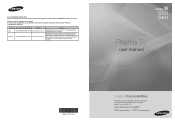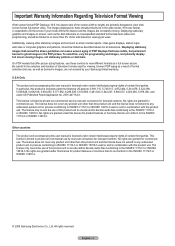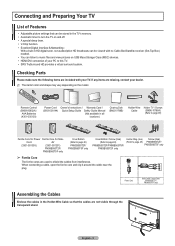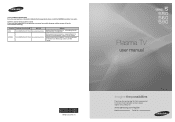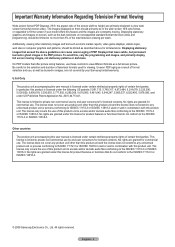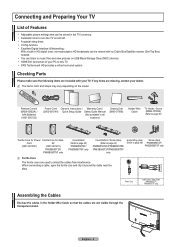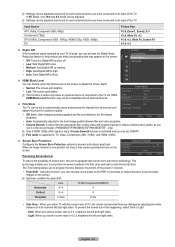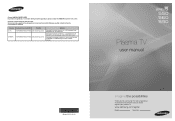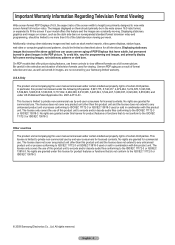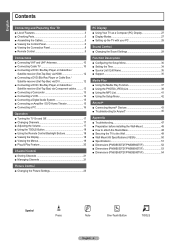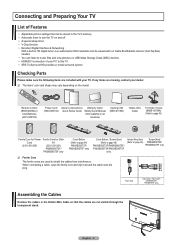Samsung PN63B550 Support Question
Find answers below for this question about Samsung PN63B550 - 63" Plasma TV.Need a Samsung PN63B550 manual? We have 7 online manuals for this item!
Question posted by Garrisonkinga1980 on June 14th, 2014
Samsung Plasma Tv Model Pn63b550t2fxza Need Picture Settings To Remove Black Sha
How to remove black shadows on faces
Current Answers
Related Samsung PN63B550 Manual Pages
Samsung Knowledge Base Results
We have determined that the information below may contain an answer to this question. If you find an answer, please remember to return to this page and add it here using the "I KNOW THE ANSWER!" button above. It's that easy to earn points!-
General Support
.... Computer Picture Quality Adjustment in some TVs, if you 've connected the computer to the left and right Audio In jacks associated with Windows computers running UNIX or LINUX. Note: 2008 models include LN series LCD TVs, HL series DLP TVs, PN and FP-T Plasma TVs and TX-T SlimFit TVs. 2007 models include LN-T series LCD TVs, HP-T and FP-T Plasma TVs... -
General Support
...need to internet for network update." Mac OS 8-9.x Click on and allow the update to your television... turn black momentarily....settings, see the corresponding resolution. DHCP, then press the ENTER button. the resulting command line window, type "ipconfig /all of messages appear on -screen instructions for updating your TV needs to be tuned to make changes. Remove... -
General Support
...picture. Tint doesn't work in your DLP TV, follow these steps: TV. If adjusting the tint does not fix your problem, you may need to get your color problem, you can reset the picture settings.... Have the model number and serial number of settings (color, tint, contrast, etc.). Most DLP TVs have selected. button on hand when you have three or four automatic picture modes, for ...
Similar Questions
What Size Screws Do I Need To Install The Tv Stand '
(Posted by schmenge 2 years ago)
Samsung Plasma Tv Model Pn51d430a3d Is Having Picture Problems
the picture disappeared when i was out of the room. Audio still works. DVD player doesnt play video ...
the picture disappeared when i was out of the room. Audio still works. DVD player doesnt play video ...
(Posted by ghx26 10 years ago)
What Is The Best Picture Settings
Looking for the best picture settings for my Samsung plasma tv
Looking for the best picture settings for my Samsung plasma tv
(Posted by gloudan 10 years ago)
Picture Calibration Settings For Samsung Plasma Tv Model #pn50c540g3f
is there an optimal setting for picture quality for this model? The picture is brutal with the facto...
is there an optimal setting for picture quality for this model? The picture is brutal with the facto...
(Posted by steveboyler 11 years ago)
Samsung Closed Captioning Not Working
I just got a Samsung plasma 63" model B550, using Comcast HD as cable provider. CC works on all TV's...
I just got a Samsung plasma 63" model B550, using Comcast HD as cable provider. CC works on all TV's...
(Posted by bobcarroll 14 years ago)