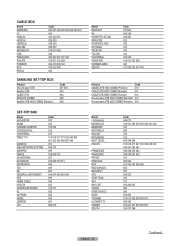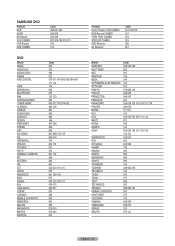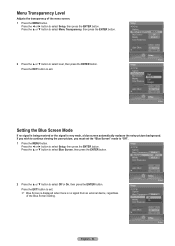Samsung HL-T6176S Support Question
Find answers below for this question about Samsung HL-T6176S - 61" Rear Projection TV.Need a Samsung HL-T6176S manual? We have 3 online manuals for this item!
Question posted by julan10APC on September 8th, 2014
How To Replace Dlp Dmd Chip Samsung Hl-s6167w
The person who posted this question about this Samsung product did not include a detailed explanation. Please use the "Request More Information" button to the right if more details would help you to answer this question.
Current Answers
Related Samsung HL-T6176S Manual Pages
Samsung Knowledge Base Results
We have determined that the information below may contain an answer to this question. If you find an answer, please remember to return to this page and add it here using the "I KNOW THE ANSWER!" button above. It's that easy to earn points!-
Using Anynet+ With A Home Theater SAMSUNG
...+ Home Theater, follow these steps: Connect an HDMI cable between the TV (HDMI in this explanation, the connections are using an HT-AS720ST Home Theater Receiver and an LN40A750 LCD Television. HDMI connections on the rear of the Anynet+ Television (LN40750) connections on the rear of the Anynet+ Home Theater (HT-AS720ST) connections on the... -
How To Program Your Remote Control SAMSUNG
if you are programing the remote to visit our Download Center if you don't have your TV for any remote control codes. How To Connect A Home Theater System (Analog) 15510. Click here..., Cable Box, etc.) you are programming the remote to control a DVD player press the DVD button). HL-S5687W 13020. Product : Televisions > How To Find Your Model And Serial Number DLP TV > -
How To Connect A Home Theater System (Analog) SAMSUNG
...audio cables to the input you HTS. How To Program Your Remote Control to the TV picture. the TV on, and then press [Menu] on the HTS. the [Down Arrow] to.... HL-P5663W 14101. Many Home Theater Systems have a feature that switches between different inputs. You must press this button to highlight the Sound menu, and then press [Enter]. Product : Televisions > DLP TV &...
Similar Questions
How To Replace A Dmd Chip In Samsung Hls5687w
(Posted by crabh 9 years ago)
How To Replace Dmd Chip Samsung Hl-t6176s
(Posted by connira 9 years ago)
How Do I Replace The Dlp Dmd Chip On My Samsung Hl-t5075s Dlp Tv
(Posted by masdhart 10 years ago)
White Dots Or Pixels On Screen,
white dots or pixels on screen, started with 3 and now there are 45. what cause this, and can it be ...
white dots or pixels on screen, started with 3 and now there are 45. what cause this, and can it be ...
(Posted by stepmn3891 12 years ago)
Can I Please Get A Part Number For The Dlp Chip For My Hl-t6176s ?
I am looking for the part numbers formy Samsung TV . Needing part numbers for the DLP Chip and also ...
I am looking for the part numbers formy Samsung TV . Needing part numbers for the DLP Chip and also ...
(Posted by rolandr165 12 years ago)