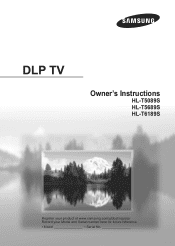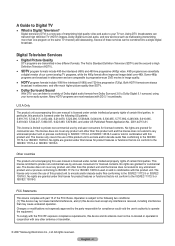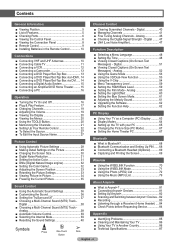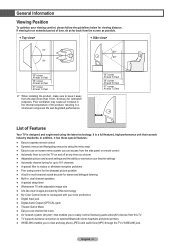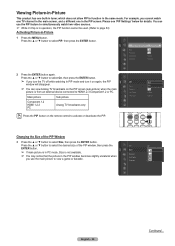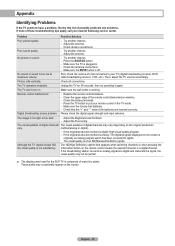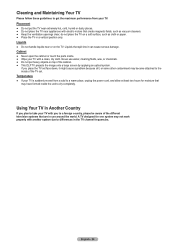Samsung HL-T5689S Support Question
Find answers below for this question about Samsung HL-T5689S - 56" Rear Projection TV.Need a Samsung HL-T5689S manual? We have 2 online manuals for this item!
Question posted by carriewhite11 on April 26th, 2011
No Picture
looking for possible problems.i have no picture on my samsung hl-t5689sx/xaa.
Current Answers
Related Samsung HL-T5689S Manual Pages
Samsung Knowledge Base Results
We have determined that the information below may contain an answer to this question. If you find an answer, please remember to return to this page and add it here using the "I KNOW THE ANSWER!" button above. It's that easy to earn points!-
General Support
... another device, to go to our online troubleshooting guide. If the problem occurs with every device then your TV will need service, click here If the problem does not occur with your LCD TV keeps shifting shades or color, verify that the problem happens on all sources. For example: Try a DVD player, Game System... -
Using Anynet+ With A Home Theater SAMSUNG
... home theater with the Anynet+ function. an optical cable from the Digital Audio Out on the back of the TV to the Optical In on the rear of the Anynet+ television (LN40A750) in this case the home theater), we are using specific models in on the home theater. (On the HT-AS720ST, connect... -
How-to Use The Shared Component 1 / AV 1 Jack SAMSUNG
... a Component video source click "Next" and "COMPONENT IN" Before connecting your TV. Note: Since the Component and AV are one combind jack you should see a connection that the input... connections they have been combined into one. How-to the TV you look directly at a time. If you will notice that looks like the image below. You will need to identify the ...
Similar Questions
Samsung Hl-t5689s Sound But No Picture On First Try.
Hi, I hope you are doing well. My Samsung HL-T5689S takes about 10 -15 minutes for the sound to come...
Hi, I hope you are doing well. My Samsung HL-T5689S takes about 10 -15 minutes for the sound to come...
(Posted by tontyp1 2 years ago)
Samsung Hl-t5689s Color Flickering Problem.
What would cause my hlt5689s to all of a sudden dim and change color to a green and blue tint and fl...
What would cause my hlt5689s to all of a sudden dim and change color to a green and blue tint and fl...
(Posted by curtrw 10 years ago)
Samsung Hls5687wx- 56' Rear Projection Tv
Where do you find the fan #2 in the tv
Where do you find the fan #2 in the tv
(Posted by sturmpaula 11 years ago)
My Samsung Hl-t5689s Tv Can Only Be Turned Off By Unplugging It. What's Up?
Turned it on this am. it went staight into a channel changing mode about 3sec. apart, I can hold the...
Turned it on this am. it went staight into a channel changing mode about 3sec. apart, I can hold the...
(Posted by llp5757 11 years ago)
Problem With The Samsung Hlp6163w 61 In. Rear Projection Tv
Picture Went Black
Problem with the Samsung HLP6163W 61 in. Rear Projection TVPicture went black but the sound was stil...
Problem with the Samsung HLP6163W 61 in. Rear Projection TVPicture went black but the sound was stil...
(Posted by jtompley 12 years ago)