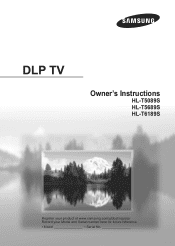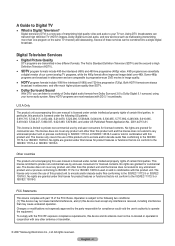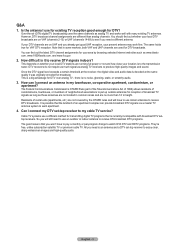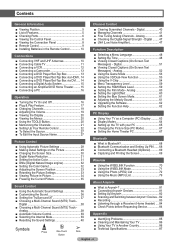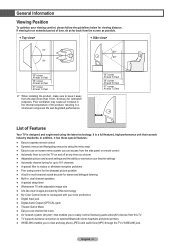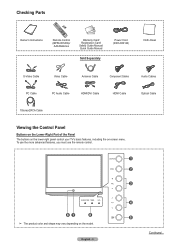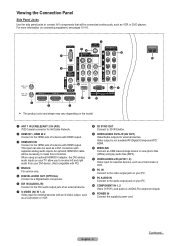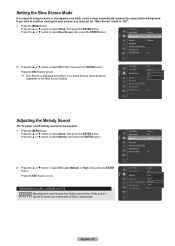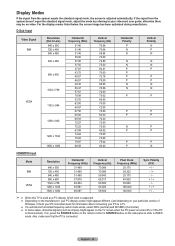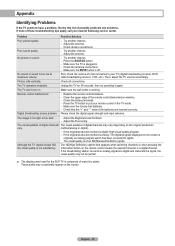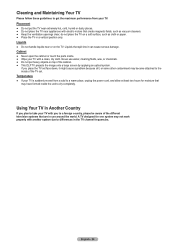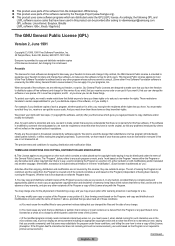Samsung HL-T5689S Support Question
Find answers below for this question about Samsung HL-T5689S - 56" Rear Projection TV.Need a Samsung HL-T5689S manual? We have 2 online manuals for this item!
Question posted by tontyp1 on July 1st, 2021
Which Board Should I Replace?
Current Answers
Answer #1: Posted by nanzy on July 1st, 2021 11:13 PM
https://www.samsung.com/au/support/tv-audio-video/my-tv-has-audio-but-no-video/
https://www.samsung.com/in/support/tv-audio-video/television-no-picture/
Answer #2: Posted by Kingmonu on July 2nd, 2021 1:14 AM
● A connection issue; the most common problem. Where there is a bad connection, faulty cables or improper installation.
● An issue with the device connected to the TV. There may be a video output setting on the device that you must set properly before it will output to the TV.
● There is something wrong with the TV, which will require a technician to assess the TV and find a solution.
Please Note: If you are experiencing power issues with your One Connect Box, please click here.
Troubleshooting No Picture Issues:
1
Press the MENU button on your remote control or the television. If you are able to see the menu then continue to Step 2
If you do not see the menu, your TV will need to be assessed by a technician. Find the closest authorised service location or call 1300 362 603 (Toll Free in Australia) to speak to our Samsung Care experts for further assistance.
2
Check the cable connections (remove and reconnect all cables connected to the TV and external devices) and make sure the connected devices are turned on.
3
Cycle through the Sources on the TV to see whether it is just the one input effected or if the picture is missing across all inputs.
Check the settings on the device that is connected to the TV. There may be a switch or button that turns its different outputs on and off.
4
Replace the connection cables between the TV and the connected device.
5
Connect another device to the same input. If you get an image from the new device, there is an issue with the original device you connected.
6
Disconnect and reconnect the Invisible Connection cable between the TV and the OC (One Connect) Box. Make sure that the Invisible Connection cable is not pinched or bent sharply.
7
If the TV screen is still blank, softly tap it with your finger. If the part of the screen you tapped on blinks, your TV is correctly connected to the power supply.
Its the best to use samsung company original motherboard.
Answer #3: Posted by Technoprince123 on July 2nd, 2021 6:15 AM
https://www.manualslib.com/products/Samsung-Hl-T5689s-56-Rear-Projection-Tv-22746.html
Please response if this answer is acceptable and solw your problem thanks
Related Samsung HL-T5689S Manual Pages
Samsung Knowledge Base Results
We have determined that the information below may contain an answer to this question. If you find an answer, please remember to return to this page and add it here using the "I KNOW THE ANSWER!" button above. It's that easy to earn points!-
General Support
... Warning sound beeps and...an experienced radio/TV technician for the first time. -- The ... replacement ...comes first, not the call . When you accessed the call . When a call comes... safe recycling. note...try...set the proper settings for the period of material resources. Push the On/Off Button to turn...process ..., attempt to...56±1 g) Operating Temperature Range 0~40°C Typical Standby Time... -
General Support
...: Back Camera Image Format: JPG Image Usability: Wallpaper, Caller ID Image, Group ID Image, Picture Mail Resolution Settings 1600 X 1200 1280 X 1024 1280 X 960 1182 X 864 1024 X 768 800 X... Cloudy, Fluorescent, Sunny/Daylight, Incandescent Color Tones: Black and White, Sepia, Emboss, Negative Shutter Sound: Shutter 1, Shutter 2, Shutter 3 Messaging Add Ins: Add Text Message, Add Voice Note What... -
General Support
...And How Do I Use Outlook Software? How Do I Turn It On. My Phone Must Be Reset Every Time I Perform A Hard Reset On My SPH-I300? How Do I Turn Off The Phone Portion Of My I300 And Still Have... registered in our system for the SPH-I300. Sounds Internet & Can I Use How Do I Get Bomb Errors Installing Palm Desktop For My SPH-I300. I Set Up The Proper Serial Port For My I300 Cradle...
Similar Questions
Hi, I hope you are doing well. My Samsung HL-T5689S takes about 10 -15 minutes for the sound to come...
Where do you find the fan #2 in the tv
Three blinking indicator lights only when TV is turned off. Otherwise TV's picture, sound and every...
Turned it on this am. it went staight into a channel changing mode about 3sec. apart, I can hold the...
Problem with the Samsung HLP6163W 61 in. Rear Projection TVPicture went black but the sound was stil...