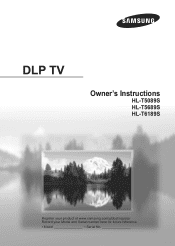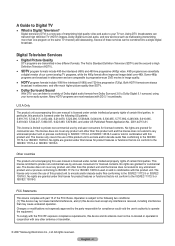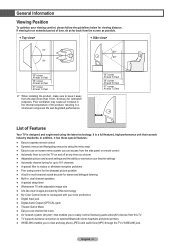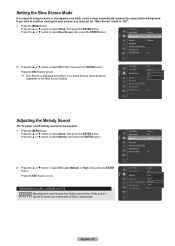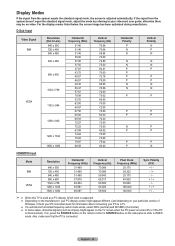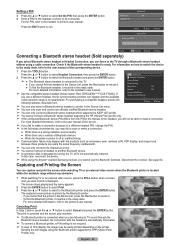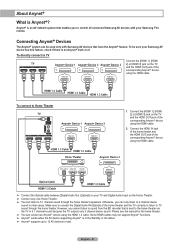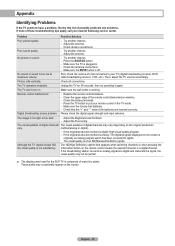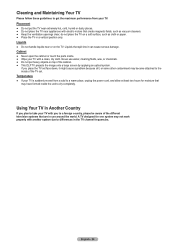Samsung HL-T5689S Support Question
Find answers below for this question about Samsung HL-T5689S - 56" Rear Projection TV.Need a Samsung HL-T5689S manual? We have 2 online manuals for this item!
Question posted by dickstag on November 4th, 2013
How Do I Replace Lamp On Samsung Hlt5689s ?
Current Answers
Answer #1: Posted by BusterDoogen on November 4th, 2013 12:05 PM
I hope this is helpful to you!
Please respond to my effort to provide you with the best possible solution by using the "Acceptable Solution" and/or the "Helpful" buttons when the answer has proven to be helpful. Please feel free to submit further info for your question, if a solution was not provided. I appreciate the opportunity to serve you!
Related Samsung HL-T5689S Manual Pages
Samsung Knowledge Base Results
We have determined that the information below may contain an answer to this question. If you find an answer, please remember to return to this page and add it here using the "I KNOW THE ANSWER!" button above. It's that easy to earn points!-
General Support
...TV technician for your phone by following the phone's user guide instructions. The responsibility of profiles, most Bluetooth 1 (see the SBH170 Quick Start...Time Battery charging time Approximately 2 hr. 30 min. Table of Contents Getting Started...say... television ...You can take this button...replacement...possible...56±1 g) Operating Temperature Range 0~40°C Typical Standby Time... -
How To Change The Lamp In Your DLP TV SAMSUNG
STEP 1. This sticker has the lamp type and code information you replace your existing lamp assembly with a new lamp assembly. The lamp type and code are also displayed on -line at www.samsungparts.com . : When you order a lamp, you are replacing. When you replace a lamp, you need. To find the lamp type and code of your current lamp, look for a sticker on the right... -
How To Change The Lamp In Your DLP TV SAMSUNG
... existing lamp assembly with a new lamp assembly. Important : When you order a lamp, you are also displayed on -line at 1-800-627-4368 or you replace your TV. The lamp type and code are actually ordering a lamp pre-installed in a lamp assembly. You can place the order by telephone at www.samsungparts.com . When you replace a lamp, you can order the lamp from...
Similar Questions
Hi. My Samsung HLT5689SX/XAA recently began to not show a picture on the first time I tried to turn ...
Where do you find the fan #2 in the tv
Three blinking indicator lights only when TV is turned off. Otherwise TV's picture, sound and every...
Turned it on this am. it went staight into a channel changing mode about 3sec. apart, I can hold the...
Problem with the Samsung HLP6163W 61 in. Rear Projection TVPicture went black but the sound was stil...