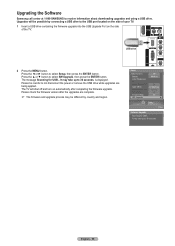Samsung HLT5676S Support Question
Find answers below for this question about Samsung HLT5676S - 56" Rear Projection TV.Need a Samsung HLT5676S manual? We have 3 online manuals for this item!
Question posted by sandynails on September 5th, 2011
Tv Shuts Off
Current Answers
Answer #1: Posted by TVDan on September 5th, 2011 7:10 PM
BP96-91795A is probably the part number in stock here: http://www.andrewselectronics.com/welcome.aspx
verify the lamp code on tag on left side of TV
TV Dan
Related Samsung HLT5676S Manual Pages
Samsung Knowledge Base Results
We have determined that the information below may contain an answer to this question. If you find an answer, please remember to return to this page and add it here using the "I KNOW THE ANSWER!" button above. It's that easy to earn points!-
General Support
... by an improperly closed from operating if the Door Cover is now in a way that appears to shut the TV off the TV. See Figure 1. See Figure 3. Reattach the screw. See Figure 4. My HL-S Series DLP TV Shuts Down Intermittently. In many cases, the intermittent shutdown of below . Remove the Door Cover. -
Using Anynet+ With A Home Theater SAMSUNG
... do not have the Anynet+ to an Anynet+ home theater using an HT-AS720ST Home Theater Receiver and an LN40A750 LCD Television. connect an Anynet+ TV to HDMI 1 on the rear of the Anynet+ Television (LN40A750) HDMI When you need an HDMI cable and a Digital Optical cable. HDMI connections on the... -
General Support
...see if your television has Wiselink or Wiselink Pro, find your TV's model number ... - Wiselink LN-T4071F FP-T6374 HL-T5076S LN-T4671F HL-T5676S LN-T5271F HL-T6176S 8 Series - Wiselink LN40A540P2F ... LN-T466F 2006 HL-S4266W HL-S4666W HL-S7178W HL-S5679W HL-S5086W HL-S5686W HL-S6186W HL-S5087W HL-S5687W HL-S6187W HL-S5088W HL-S5688W HL-S6188W 9 Series - Does My TV Have The Wiselink Feature...
Similar Questions
Where do you find the fan #2 in the tv
Problem with the Samsung HLP6163W 61 in. Rear Projection TVPicture went black but the sound was stil...
HL-T5676S TV turns on but no picture or sound, the green light just blinks, why?