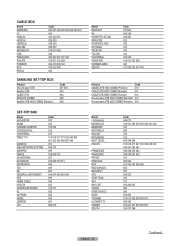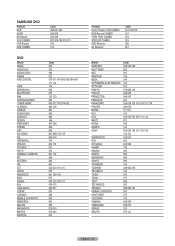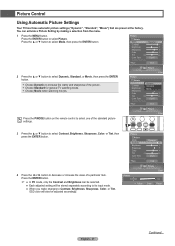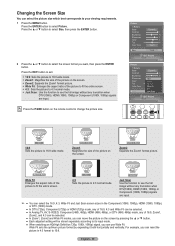Samsung HLT5676S Support Question
Find answers below for this question about Samsung HLT5676S - 56" Rear Projection TV.Need a Samsung HLT5676S manual? We have 3 online manuals for this item!
Question posted by majaowe on May 3rd, 2014
Samsung Hl-t5676 Picture Wont Come
The person who posted this question about this Samsung product did not include a detailed explanation. Please use the "Request More Information" button to the right if more details would help you to answer this question.
Current Answers
Related Samsung HLT5676S Manual Pages
Samsung Knowledge Base Results
We have determined that the information below may contain an answer to this question. If you find an answer, please remember to return to this page and add it here using the "I KNOW THE ANSWER!" button above. It's that easy to earn points!-
General Support
... to come in properly. The Component 2 input cannot accept a composite signal. If you have a 2008 or 2009 Samsung LCD TV, and you have connected composite AV cables (red, white, and yellow) and you see a black and white image, you have a composite AV input on the side of Component 1, if your picture to... -
General Support
On My Verizon SCH-A670 When I Take Pictures, They Come Out Flipped Upside Down, Or As A Mirror Image. The side volume keys for the A670 handset act ...side Volume key UP. What Is Causing This And How Can This Be Corrected? On My Verizon SCH-A670 When I Take Pictures, They Come Out Flipped Upside Down, Or As A Mirror Image. What Is Causing This And How Can This Be Corrected? To rotate the... -
General Support
...The Camera To An Email Address? Text Input Modes On My SCH-A670? 3 How Do I Send A Picture I Use It? Configurations Time & What Are the Call Answer Options On My SCH-A670? Verizon SCH-... Or Brightness On My SCH-A670? A Ringtone To A Contact On My SCH-A670? Can I Take Pictures, They Come Out Flipped Upside Down, Or As A Mirror Image. I Turn Off The Camera Flash? There Is An...
Similar Questions
Where Is The Light In A Rear Projection Tv Model Hlt5676sx/xaa
(Posted by soAlex 9 years ago)
Samsung Tv Picture Wont Come On Lamp Light Blinks Then Standby Light Is Lit
(Posted by EKsurel 10 years ago)
Samsung Hls5687wx- 56' Rear Projection Tv
Where do you find the fan #2 in the tv
Where do you find the fan #2 in the tv
(Posted by sturmpaula 11 years ago)
Samsung Dlp Hl-t5676s, Screen Image Freezes
Hi, I have a 4 year old Samsung HL-T5676 and recently when I turn on the tv the screen image freezes...
Hi, I have a 4 year old Samsung HL-T5676 and recently when I turn on the tv the screen image freezes...
(Posted by edmundvr4 11 years ago)
Hl-t5676s Tv
HL-T5676S TV turns on but no picture or sound, the green light just blinks, why?
HL-T5676S TV turns on but no picture or sound, the green light just blinks, why?
(Posted by TomMavrick 12 years ago)