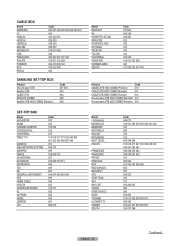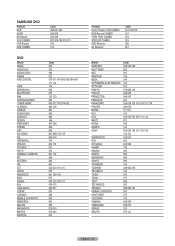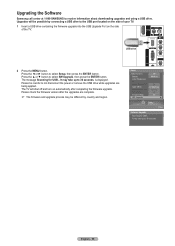Samsung HLT5676S Support Question
Find answers below for this question about Samsung HLT5676S - 56" Rear Projection TV.Need a Samsung HLT5676S manual? We have 3 online manuals for this item!
Question posted by 10WSBangelp on June 18th, 2014
Where Is Lamp Ballast Located In A Samsung Hlt5676s
The person who posted this question about this Samsung product did not include a detailed explanation. Please use the "Request More Information" button to the right if more details would help you to answer this question.
Current Answers
Related Samsung HLT5676S Manual Pages
Samsung Knowledge Base Results
We have determined that the information below may contain an answer to this question. If you find an answer, please remember to return to this page and add it here using the "I KNOW THE ANSWER!" button above. It's that easy to earn points!-
General Support
...to Standard when you no longer need the increased brightness. Press the Right arrow button on your DLP TV to Dynamic mode temporarily and then resetting it to increase the brightness of your screen. Select Mode... in Dynamic mode continuously can decrease the life of the lamp. Press the Up or Down arrow button to select Picture, and then press the Enter button. To... -
How To Change The Lamp In Your DLP TV SAMSUNG
Checking Your TV Firmware Version 33658. How To Clean Fingerprints And Other Greasy Smudges Off Of Your TV Screen Unscrew the Lamp Cover Screws Using a screwdriver, unscrew the four screws holding the lamp cover in place. 33640. DLP TV STEP 4. Product : Televisions > -
Using Anynet+ With A Home Theater SAMSUNG
... Theater (HT-AS720ST) connections on the rear of the Anynet+ television (LN40A750) in this explanation, the connections are the same for all of the Anynet+ Television (LN40A750) HDMI When you need an HDMI cable and a Digital Optical cable. LED TV 2318. connect an Anynet+ TV to the other HDMI connections (HDMI 2, HDMI...
Similar Questions
What Is The Correct Replacement Ballast For Samsung 61' Rear Projection Tv? Mode
(Posted by Karlr1968 9 years ago)
Where Is The Light In A Rear Projection Tv Model Hlt5676sx/xaa
(Posted by soAlex 9 years ago)
How To Replace The Lamp Cooling Fan On A Samsung Hl-t5676s Dlp Tv
(Posted by btiba 10 years ago)
Samsung Hls5687wx- 56' Rear Projection Tv
Where do you find the fan #2 in the tv
Where do you find the fan #2 in the tv
(Posted by sturmpaula 11 years ago)
Hl-t5676s Tv
HL-T5676S TV turns on but no picture or sound, the green light just blinks, why?
HL-T5676S TV turns on but no picture or sound, the green light just blinks, why?
(Posted by TomMavrick 12 years ago)