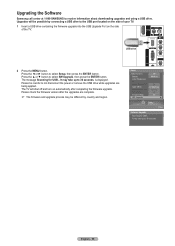Samsung HLT5676S Support Question
Find answers below for this question about Samsung HLT5676S - 56" Rear Projection TV.Need a Samsung HLT5676S manual? We have 3 online manuals for this item!
Question posted by huvaspdang on April 14th, 2014
Why Does My Samsung Dlp Tv Turn Off By Itself
The person who posted this question about this Samsung product did not include a detailed explanation. Please use the "Request More Information" button to the right if more details would help you to answer this question.
Current Answers
Related Samsung HLT5676S Manual Pages
Samsung Knowledge Base Results
We have determined that the information below may contain an answer to this question. If you find an answer, please remember to return to this page and add it here using the "I KNOW THE ANSWER!" button above. It's that easy to earn points!-
General Support
...The MCC menu appears. Changing the value will change the displayed Adjusted screen on Older Samsung DLP TVs The MCC function first appeared in Dynamic or Standard mode, you should try adjusting the the... mode settings. Up or Down arrow button on Current Samsung DLP TVs Turn your remote to exit. To Set The MCC To Custom Settings The Detail Control function in the ... -
General Support
...your Mac follow these steps: Turn on its back panel. Connecting Your TV to the native resolution of Samsung's 2005 and 2006 model TVs have a combined HDMI/DVI input...of all Samsung DLP TVs is 1920x1080: HL-R5668W HL-R5078W HL-S5087 HL-S5678 HL-R5688W HL-R5678W HL-S5687 HL-S6178 HL-R6168W HL-R6178W HL-S6187 HL-S7178 HL-R6768W HL-R7178W HL-S5078 HL-S5679 Older DLP TVs The native ... -
General Support
...; How Do You Use Game Mode? 2007 Samsung HL-T DLP TVs All 2007 Samsung HL-T DLP TVs have set to a source on and turning off Game Mode. Method II If Game Mode is only available if you have your TV, there are described below : Older DLP TVs Depending on your TV set the TV's source to AV1, AV2, S-Video 1, S-Video 2, Component...
Similar Questions
Hlt5676s Dlp Tv Ground Discharge Wire Connection.
I have one end of the ground discharge wire terminated to input PCB, but can't seem to locate the ot...
I have one end of the ground discharge wire terminated to input PCB, but can't seem to locate the ot...
(Posted by gempc2011 7 years ago)
How To Change Light Chip For Samsung Dlp Tv
(Posted by DarinEm 10 years ago)
Samsung Hls5687wx- 56' Rear Projection Tv
Where do you find the fan #2 in the tv
Where do you find the fan #2 in the tv
(Posted by sturmpaula 11 years ago)
Dlp Tv
I am looking for a diagram on how to chage the chip in my DLP 50 inch Samsung TV model HLT50765x/xaa...
I am looking for a diagram on how to chage the chip in my DLP 50 inch Samsung TV model HLT50765x/xaa...
(Posted by joanneee 11 years ago)
Dlp Tv Turns Off
Turn on set picture and sound ok. In less than a minute screen goes black, sound still ok, then DLP ...
Turn on set picture and sound ok. In less than a minute screen goes black, sound still ok, then DLP ...
(Posted by fillmorem 12 years ago)