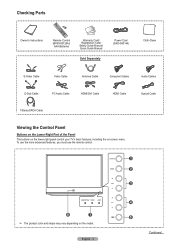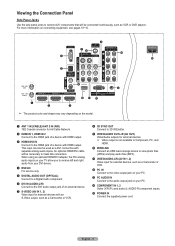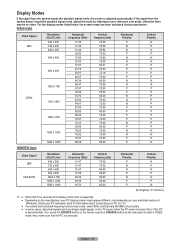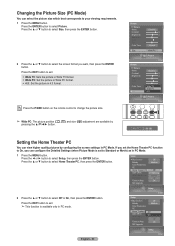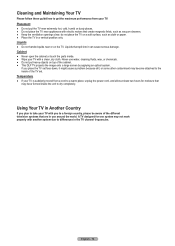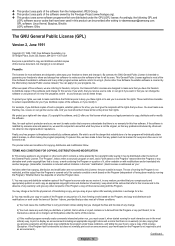Samsung HL-T5087S Support Question
Find answers below for this question about Samsung HL-T5087S - 50" Rear Projection TV.Need a Samsung HL-T5087S manual? We have 2 online manuals for this item!
Question posted by olejoe80 on June 9th, 2010
Any Up-grades For This Model
any soft-ware up-grades for this model
Current Answers
Related Samsung HL-T5087S Manual Pages
Samsung Knowledge Base Results
We have determined that the information below may contain an answer to this question. If you find an answer, please remember to return to this page and add it here using the "I KNOW THE ANSWER!" button above. It's that easy to earn points!-
General Support
...name and password to the LAN terminal on the rear of certain items will turn black momentarily. Connect ...Use the directional buttons to set up of your language by following models running firmware version 2.0 or later are equipped with the disc tray ... System Preferences > Follow the on your TV needs to be connected to your television and your player it connected to the ... -
Using Anynet+ With A Home Theater SAMSUNG
... is labeled with the Anynet+ function. Optical out on the rear of the Anynet+ television (LN40A750) in ) and the Home Theater (HDMI out). LED TV 2318. HDMI connections on the rear of the Anynet+ Television (LN40750) connections on the rear of the Anynet+ Home Theater (HT-AS720ST) connections on the... -
How To Update Your Televisions Firmware (Software) Through The USB 2.0 Port SAMSUNG
... you are ready to update the firmware on your model number, select the firmware section of files will depend on your TV follow these steps. to the download center on the... the firmware. and close WinZip. Continue to save location. Go to continue. How To Update Your Televisions Firmware (Software) Through The USB 2.0 Port STEP 2. Note: folder name will depend on "Run...
Similar Questions
Where Is The Color Wheel On My Hlt5087sx/xaa Tv
My TV has a yellowish cast to the picture. Is the color wheel broken and if so where is it? I have t...
My TV has a yellowish cast to the picture. Is the color wheel broken and if so where is it? I have t...
(Posted by 59wfo3 8 years ago)
How To Replace Fan #1 Of Samsung Hl-t5087s - 50' Rear Projection Tv
Displays check Fan #1 on the tv screen. Please illustrate location of fan # 1 and how to replace it ...
Displays check Fan #1 on the tv screen. Please illustrate location of fan # 1 and how to replace it ...
(Posted by keysgregory 11 years ago)
3-d Player For Samsun Hl-t5087sa
can I use samsung 3D smart tv blueray player for this tv samsung hl-t5087sa or what can I use next i...
can I use samsung 3D smart tv blueray player for this tv samsung hl-t5087sa or what can I use next i...
(Posted by lkend10665 12 years ago)
Samsung Hls5065w - 50' Rear Proj Tv Powers Off
After replacing the bulb twice from samsung dealer and replacing color wheel due to loud grinding no...
After replacing the bulb twice from samsung dealer and replacing color wheel due to loud grinding no...
(Posted by taday1 12 years ago)
Re: Http://www.helpowl.com/p/samsung/hl-s5065w-50-rear-projection-tv/12570
I have had my 50 in tv for 7 years and it just started to click off while watching it, and the front...
I have had my 50 in tv for 7 years and it just started to click off while watching it, and the front...
(Posted by imtaradactyl 12 years ago)