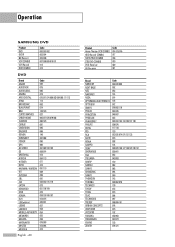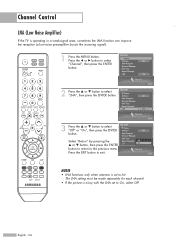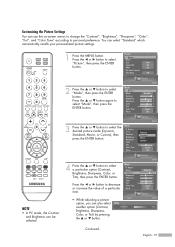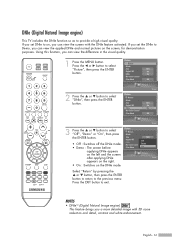Samsung HLS5687W Support Question
Find answers below for this question about Samsung HLS5687W - 56" Rear Projection TV.Need a Samsung HLS5687W manual? We have 2 online manuals for this item!
Question posted by azbeadles7 on March 11th, 2013
Samsung 1080p W Dark Picture
model hls5687wxixaa, 6 years oldhas dark picture. need suggestion to repair.
Current Answers
Related Samsung HLS5687W Manual Pages
Samsung Knowledge Base Results
We have determined that the information below may contain an answer to this question. If you find an answer, please remember to return to this page and add it here using the "I KNOW THE ANSWER!" button above. It's that easy to earn points!-
General Support
...Motion Plus™ It auto-controls the picture, adjusting fast moving images and eliminating the blurs that are common on LED backlight LCD TVs. Auto Motion Plus reduces false contouring, prevents... transition from top to the next. LN46B640 LN55B650 LN55B640 2008 Models with Auto Motion Plus LN40A630 LN52A650 LN52A850 LN46A630 LN40A750 LN46A860 LN52A630 LN46A750 LN52A860 LN40A650 LN52A750 LN46A950... -
Using Anynet+ With A Home Theater SAMSUNG
... you need an HDMI cable and a Digital Optical cable. To connect a television and home theater with the Anynet+ logo.) Optical out on the rear of the Anynet+ Home Theater (HT-AS720ST) connections on the TV and connecting any devices that do not have the Anynet+ to an Anynet+ home theater using specific models in... -
How To Program Your Remote Control SAMSUNG
... A Home Theater System (Analog) 15510. HL-S5687W 13020. How To Program Your Remote Control Check Your User Manual Remote Codes Please see your user's manual of the remote that you don't have your TV for any remote control codes. How To Find Your Model And Serial Number Product : Televisions > if you are programming the...
Similar Questions
Where Is Fan No. 2 Located In A Samsung Dlp Rear Projection Tv
(Posted by sccmlta 9 years ago)
How Can I Tell When My Bul Is Burning Out On Samsung Hl-s5687w 56-inch 1080p
dlp hdtv
dlp hdtv
(Posted by marDaddyC 9 years ago)
Samsung Hls5687wx- 56' Rear Projection Tv
Where do you find the fan #2 in the tv
Where do you find the fan #2 in the tv
(Posted by sturmpaula 11 years ago)
Need Help & Repair Advice For My Samsung Hl56a650 As The Picture Is Dark..
MY Samsung 50 inch 56a650 tv picture is dark...The 3 flashing buttons on the bottom right hand side ...
MY Samsung 50 inch 56a650 tv picture is dark...The 3 flashing buttons on the bottom right hand side ...
(Posted by markblakewood 11 years ago)
Problem With The Samsung Hlp6163w 61 In. Rear Projection Tv
Picture Went Black
Problem with the Samsung HLP6163W 61 in. Rear Projection TVPicture went black but the sound was stil...
Problem with the Samsung HLP6163W 61 in. Rear Projection TVPicture went black but the sound was stil...
(Posted by jtompley 12 years ago)