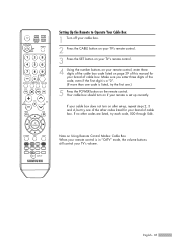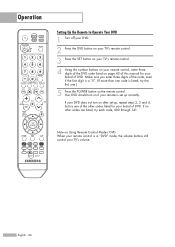Samsung HLS5687W Support Question
Find answers below for this question about Samsung HLS5687W - 56" Rear Projection TV.Need a Samsung HLS5687W manual? We have 2 online manuals for this item!
Question posted by purAli on August 9th, 2014
How To Reset Your Samsung Dlp Tv Lamp Hours Setting Without Remote Control
The person who posted this question about this Samsung product did not include a detailed explanation. Please use the "Request More Information" button to the right if more details would help you to answer this question.
Current Answers
Related Samsung HLS5687W Manual Pages
Samsung Knowledge Base Results
We have determined that the information below may contain an answer to this question. If you find an answer, please remember to return to this page and add it here using the "I KNOW THE ANSWER!" button above. It's that easy to earn points!-
General Support
... screen. The Main menu appears. Press the Right arrow button on your remote to the Dynamic mode. To set your remote control. To adjust the Brightness setting on your DLP TV, follow these steps: Turn on your TV to increase the brightness of the lamp. Select Mode, and then press the Enter button. You can decrease... -
How To Get Your TV Out Of Shop Mode SAMSUNG
... is displayed on the screen, your remote control. You may want to press the INFO button on . See if the Picture Mode setting is set to confirm you TV is no longer in shop mode. SPH-M900 - if the TV is in Shop Mode, follow these steps: Turn your TV on your TV. If Dynamic or Dynamic Mode... -
General Support
... the HL-T7288S which have your computer connected to separate speakers, you should set the video resolution on your Mac to the PC In jack on your computer's video card to the native resolution of your computer's DVI video output jack. That is 1024x768 except for all HLT series DLP TVs...
Similar Questions
Hello I Need A Service Manual For Samsung Dlp Tv Model Number Hl56a650c1f
Looking For Service Manual For Samsung Dlp Tv Model Number Hl56a650c1f
Looking For Service Manual For Samsung Dlp Tv Model Number Hl56a650c1f
(Posted by tvguygodfrey 4 years ago)
Where Can I Purchase A Remote Control Sensor Samsung Dlp Tv
(Posted by Micahjdoh 9 years ago)
How To Reset Dlp Lamp Hours On Samsung Hl-t5675s
(Posted by SAsikcont 9 years ago)
Samsung Hls5687wx- 56' Rear Projection Tv
Where do you find the fan #2 in the tv
Where do you find the fan #2 in the tv
(Posted by sturmpaula 11 years ago)
Dlp Tv Turns Off
Turn on set picture and sound ok. In less than a minute screen goes black, sound still ok, then DLP ...
Turn on set picture and sound ok. In less than a minute screen goes black, sound still ok, then DLP ...
(Posted by fillmorem 12 years ago)