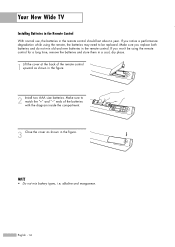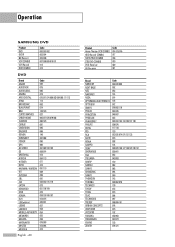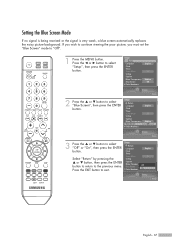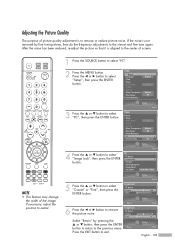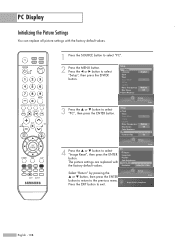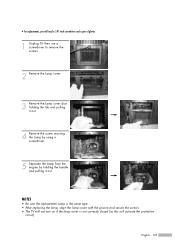Samsung HLS5687W Support Question
Find answers below for this question about Samsung HLS5687W - 56" Rear Projection TV.Need a Samsung HLS5687W manual? We have 2 online manuals for this item!
Question posted by cindyBYho on January 11th, 2014
How To Remove The Back Of Samsung Dlp To Replace Fan
The person who posted this question about this Samsung product did not include a detailed explanation. Please use the "Request More Information" button to the right if more details would help you to answer this question.
Current Answers
Related Samsung HLS5687W Manual Pages
Samsung Knowledge Base Results
We have determined that the information below may contain an answer to this question. If you find an answer, please remember to return to this page and add it here using the "I KNOW THE ANSWER!" button above. It's that easy to earn points!-
General Support
.... Never spray the WD-40 directly on the cloth only. This should remove all residue and not damage the TV in anyway. Spray the WD-40 on the TV If wiping it with a soft, slightly damp, clean cloth does not completely remove the residue, spray a small amount of WD-40 on the bezel only... -
Using Anynet+ With A Home Theater SAMSUNG
... the Anynet+ logo.) HDMI connections on the rear of the Anynet+ Television (LN40750) connections on the rear of the Anynet+ Home Theater (HT-AS720ST) connections on the back of how to connect an Anynet+ TV to the other HDMI connections (HDMI 2, HDMI 3, etc.). LED TV 2318. an optical cable from the Digital Audio Out... -
General Support
... locked in place Warning: The plug-in the microSD card (Gold circuit side down when inserting the memory card. To remove the memory card from the slot, then remove it Replace the memory card cover To insert a memory card into the memory card slot, as this could damage the microSD card and...
Similar Questions
How To Replace Fan On 2006 Samsung Dlp
(Posted by cebnatio 9 years ago)
How To Replace Fan #2 In Samsung Tv
(Posted by toresnikn 10 years ago)
How To Replace Fan 2 In Samsung Dlp Model Hls6187wx/xaa
(Posted by dchouNack1 10 years ago)
Samsung Hls5687wx- 56' Rear Projection Tv
Where do you find the fan #2 in the tv
Where do you find the fan #2 in the tv
(Posted by sturmpaula 11 years ago)