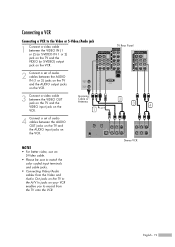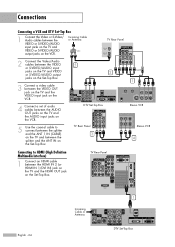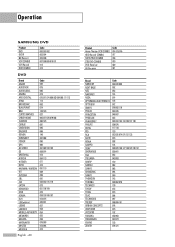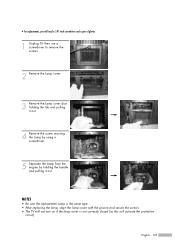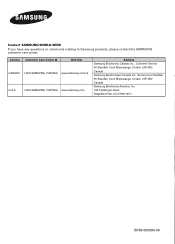Samsung HLS5687W Support Question
Find answers below for this question about Samsung HLS5687W - 56" Rear Projection TV.Need a Samsung HLS5687W manual? We have 2 online manuals for this item!
Question posted by lafu on December 24th, 2013
How Do You Access A Samsung Hls5687wx Xaa Lamp
The person who posted this question about this Samsung product did not include a detailed explanation. Please use the "Request More Information" button to the right if more details would help you to answer this question.
Current Answers
Related Samsung HLS5687W Manual Pages
Samsung Knowledge Base Results
We have determined that the information below may contain an answer to this question. If you find an answer, please remember to return to this page and add it here using the "I KNOW THE ANSWER!" button above. It's that easy to earn points!-
General Support
..., Component, or DTV), or all screen sizes described below gives you access to adjust the screen size using the controls on the Source you can press it works only for details. Some remotes have your TV, follow these steps: Turn on the TV. remote to fit a 16:9 screen. The Size menu Press the... -
How to Clear Jam Inside the Printer for CLP-510/510N SAMSUNG
Color Laser Printers > How to Clear Jam Inside the Printer for CLP-510/510N Using the handle, open the right cover Using the handle, open the right cover. 611. How To Change The Lamp In Your DLP TV How to Clear Paper Jams CLP-300/300N 348. CLP-510N 349. Product : Printers & Multifunction > -
General Support
... and serial number of your TV and your lamp was purchased separately, please contact the place of purchase for your DLP TV is still under the standard one year parts warranty. The DLP lamp that came with your in warranty lamp replacement. If your TV is covered under warranty and your lamp has burned out, call...
Similar Questions
When To Replace Samsung Hls5687wx/xaa Lamp?
(Posted by HATRblah 9 years ago)
How To Reset Lamp Timer Samsung Hls5687wx/xaa
(Posted by firskary 10 years ago)
Samsung Hlr5667wx Xaa Lamp Light Blinks But Tv Does Come On
(Posted by melotal 10 years ago)
How Do Change The Lamp On A Samsung Hls5687wx Xaa Tv
(Posted by naala 10 years ago)
Samsung Hls5687wx- 56' Rear Projection Tv
Where do you find the fan #2 in the tv
Where do you find the fan #2 in the tv
(Posted by sturmpaula 11 years ago)