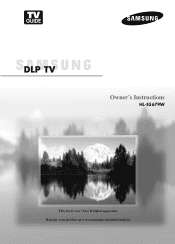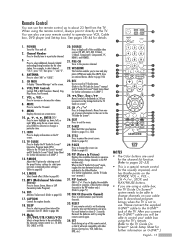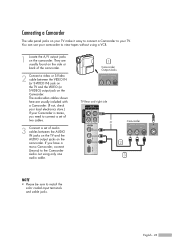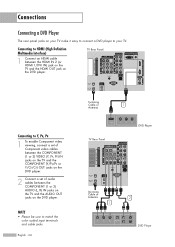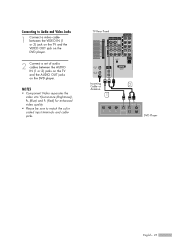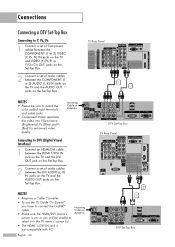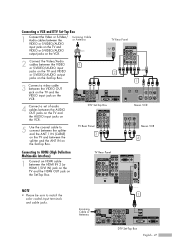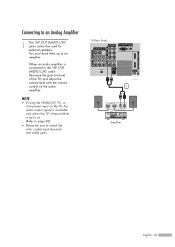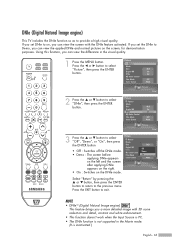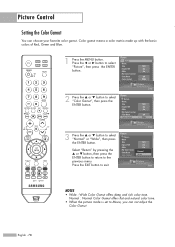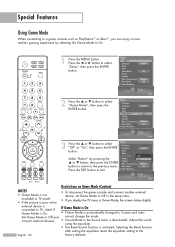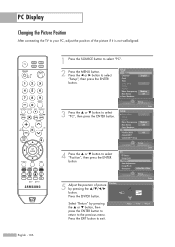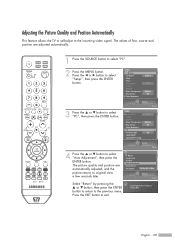Samsung HL-S5679W Support Question
Find answers below for this question about Samsung HL-S5679W - 56" Rear Projection TV.Need a Samsung HL-S5679W manual? We have 2 online manuals for this item!
Question posted by psgoforth on September 13th, 2014
I Have A Hl-s5679w That Has A Green Rainbow Effect. Is This The Color Wheel Prob
The green rainbow effect occurs on all channels, on the TV menu, TIVO menu, etc. It appears in various ways: straight lines and around images (like shadows). Is this the color wheel? If so, where can I get a replacement part? TV purchased in 2007,
Current Answers
Related Samsung HL-S5679W Manual Pages
Samsung Knowledge Base Results
We have determined that the information below may contain an answer to this question. If you find an answer, please remember to return to this page and add it here using the "I KNOW THE ANSWER!" button above. It's that easy to earn points!-
General Support
... Protection is more effective at removing after -image, repeat the function or try the other function. Let the function you should use the All-White function. The menu appears. Signal Pattern function...TVs that can reduce or remove the effects of your TV. Select either function when there are after -images from the screen by changing the color or all the pixels on the TV ... -
General Support
... Monitor To Show True Colors For Adobe Photoshop? The various ways you have a Mac. Choose Printer Color Management from the pop-up menu. Enable color management (these controls may more closely match the printed colors. Print Preview, and then choose Show More Options. Disable color management (these controls may appear faded when you print an image on the printer) and... -
General Support
...). button on your remote. The Main menu appears. You can try adjusting the MCC (My Color Control) function. the tint or MCC does not correct your color problem, you change the setting for example.... Press the Right arrow button to increase the amount of green in the other modes. The contrast settings in your TV serviced. Tint doesn't work in a mode, you have three...
Similar Questions
Samsung Hls5687wx- 56' Rear Projection Tv
Where do you find the fan #2 in the tv
Where do you find the fan #2 in the tv
(Posted by sturmpaula 11 years ago)
Samsung Hln 467wx/xaa Color Wheel Replacement
How do I replace the color wheel for my Samsung DLP TV (Model HLN 467WX/XAA)?
How do I replace the color wheel for my Samsung DLP TV (Model HLN 467WX/XAA)?
(Posted by MsHelper 11 years ago)
Hl-s5679wxxaa - Green Shadow Outline
Samsung TV has a green shadow outline around people/objects. What is causing this? Is is worth repai...
Samsung TV has a green shadow outline around people/objects. What is causing this? Is is worth repai...
(Posted by skslay 12 years ago)
My Hls5679w Has A Rainbow Look, Does This Tv Have A Color Wheel
(Posted by mtlarkin 12 years ago)