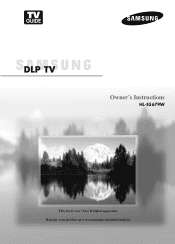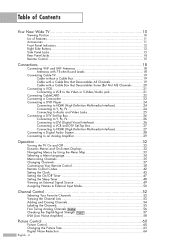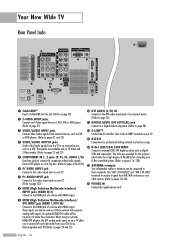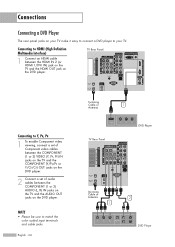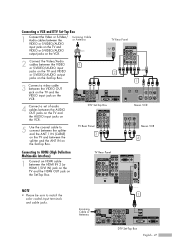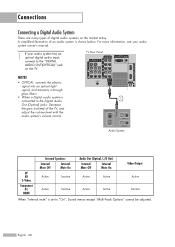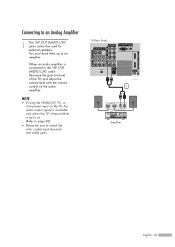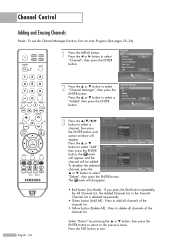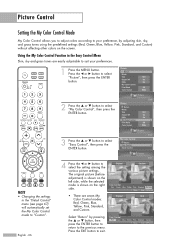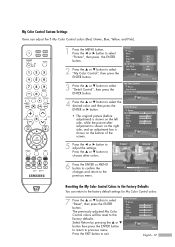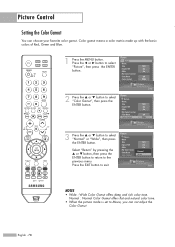Samsung HL-S5679W Support Question
Find answers below for this question about Samsung HL-S5679W - 56" Rear Projection TV.Need a Samsung HL-S5679W manual? We have 2 online manuals for this item!
Question posted by skslay on January 8th, 2012
Hl-s5679wxxaa - Green Shadow Outline
Current Answers
Answer #1: Posted by TVDan on January 8th, 2012 8:56 PM
These two parts are pretty expensive and repairing it could be north of $500. It would be worth taking it to a shop and getting an estimate.
TV Dan
Related Samsung HL-S5679W Manual Pages
Samsung Knowledge Base Results
We have determined that the information below may contain an answer to this question. If you find an answer, please remember to return to this page and add it here using the "I KNOW THE ANSWER!" button above. It's that easy to earn points!-
General Support
... holds an auto shutoff switch in the Off position. In many cases, the intermittent shutdown of an HL-S DLP TV is caused by an improperly closed from operating if the Door Cover is incorrectly positioned, the thermal expansion of the Door Cover shaft and other parts of ... -
Using Anynet+ With A Home Theater SAMSUNG
... connections are using an HT-AS720ST Home Theater Receiver and an LN40A750 LCD Television. an optical cable from the Digital Audio Out on the rear of how to connect an Anynet+ TV to Optical 2 which is an explanation of the Anynet+ television (LN40A750) in ) and the Home Theater (HDMI out). ... -
General Support
...a viewfinder, align desired shot Press the camera key to take the picture Touch the green arrow, in the top left corner Enter the Contact information into each of the display Touch the ...Email addresses, using the keyboard Touch Done to save the Contact Memo Add Picture ID Touch the picture outline, above the name Choose one of the Add Photo options below : From the phone menu screen ...
Similar Questions
The green rainbow effect occurs on all channels, on the TV menu, TIVO menu, etc. It appears in vario...
Where do you find the fan #2 in the tv
What causes the picture to to be all blue with vertical red/blue lines at the top 1/4 of the screen?
Problem with the Samsung HLP6163W 61 in. Rear Projection TVPicture went black but the sound was stil...