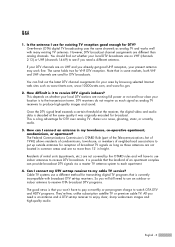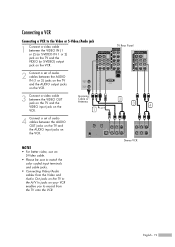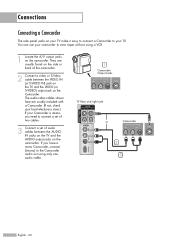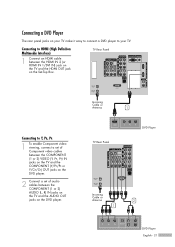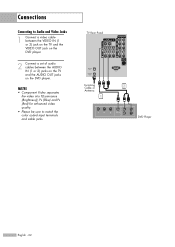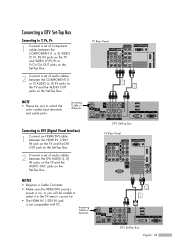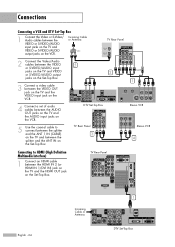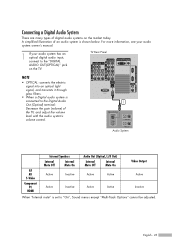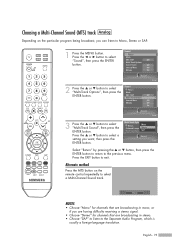Samsung HL-S5087W Support Question
Find answers below for this question about Samsung HL-S5087W - 50" Rear Projection TV.Need a Samsung HL-S5087W manual? We have 2 online manuals for this item!
Question posted by gjarboe1 on September 16th, 2012
Vol Has Gotten Weaker Over Time (4 Years). Setting Of 100 Barely Acceptable
Samsung HL-S5087W. Setting of 25 was OK 4 years ago. Now setting of 100 barely acceptable. Does this set have a separate audio/sound circuit board. Do these get weak over time. Is such board obtainable? Source? I would be replacing the board myself.
Current Answers
Related Samsung HL-S5087W Manual Pages
Samsung Knowledge Base Results
We have determined that the information below may contain an answer to this question. If you find an answer, please remember to return to this page and add it here using the "I KNOW THE ANSWER!" button above. It's that easy to earn points!-
General Support
... using the first Menu selection may be set separately, the phone will vibrate for silent Message Alerts or to set to also be different Press Menu, Messaging (2 or 3 depending on incoming message alerts. If this is set them to Vibrate, Depending on which has to Vibrate, it will sound on the menu style in use... -
General Support
... SIM card Handset sounds, such as audible message alerts and ringtones are all the information associated with the volume settings and levels of the following : Default Tones (1) Recorded Audio (2) Downloaded Tones ... select Edit (1) Highlight Ringtone (Not Assigned), using the navigation keys, then press the OK key to Change Select one of the following : Normal Silent Driving The... -
General Support
... preloaded audio profiles that have Note: There are no configurable options available for setting an audible alert for Select to save the Power On Type setting Highlight Power...setting Highlight Phone Sound Volume, using the navigation keys, then press the Select the desired Phone Sound Volume setting, using the navigation keys, from the following : Normal Silent Driving Can I Set...
Similar Questions
Hl-s6187w What Circuit Board Controls Volume
(Posted by rebeit 9 years ago)
Samsung Tv Pressing Power Button Will Not Turn Set Off
(Posted by pmontdrak 10 years ago)
Screen Malfunction?
The screen won't turn on, nor there is any audio sounds. :( how can I help this get running again? P...
The screen won't turn on, nor there is any audio sounds. :( how can I help this get running again? P...
(Posted by maquino213 11 years ago)
Why Is My Tv Color All Pink? I Changed The Color Wheel 2 Years Ago?
(Posted by Suzannac05 12 years ago)
Dlp Tv Turns Off
Turn on set picture and sound ok. In less than a minute screen goes black, sound still ok, then DLP ...
Turn on set picture and sound ok. In less than a minute screen goes black, sound still ok, then DLP ...
(Posted by fillmorem 12 years ago)