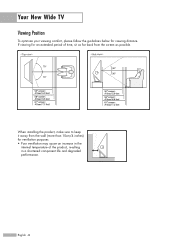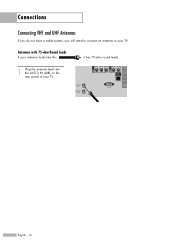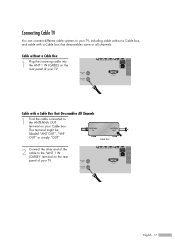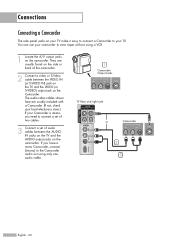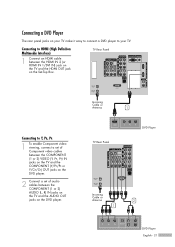Samsung HL-S5087W Support Question
Find answers below for this question about Samsung HL-S5087W - 50" Rear Projection TV.Need a Samsung HL-S5087W manual? We have 2 online manuals for this item!
Question posted by willgrodd on September 14th, 2011
Hd Viewing Problems
Why is the picture of my Samsung DLP cutting off the picture while watching it in HD
Current Answers
Related Samsung HL-S5087W Manual Pages
Samsung Knowledge Base Results
We have determined that the information below may contain an answer to this question. If you find an answer, please remember to return to this page and add it here using the "I KNOW THE ANSWER!" button above. It's that easy to earn points!-
General Support
.... To arrange a service call to resolve the sound synch problem. In many setups, the television signal comes into your HTS or stereo does not have a Sound Delay function, you may be any kind of synch with your picture and the TV is set top box and the HTS or stereo. You should... -
How To Remove Applications From Internet@TV SAMSUNG
... MENU button, select Application, select Content View, and then select Internet@TV information on connecting your TV to your network. LCD TV > Product : Televisions > How To Remove Applications From Internet@TV STEP 1. Alternatively, you must connect your TV to your wired network, start using Internet@TV, press the INTERNET@TV button on your remote. For information on... -
General Support
...Text limit: 2, 20, 50 KB, Headers only, ...view. Camera < - > Frame / Audio Record On/Off #. Email Camera My Photo (Opens Default Pictures... Folder) via Email/Messages Sort By name By date By size In ascending order In descending order About Notepad Smart Converter 1 Currency 2 Length 3 Weight 4 Volume 5 Area 6 Temperature Stop Watch... Cut Paste...
Similar Questions
Samsung Dlp Samsung Hls5087w How To Fix Three Lights Problem 40 Inch
(Posted by harddjohn 9 years ago)
How To Replace Fan #1 Of Samsung Hl-t5087s - 50' Rear Projection Tv
Displays check Fan #1 on the tv screen. Please illustrate location of fan # 1 and how to replace it ...
Displays check Fan #1 on the tv screen. Please illustrate location of fan # 1 and how to replace it ...
(Posted by keysgregory 11 years ago)
My Hl542 Projection Tv Displays A Message, 'check Fan No. 2). Can You Help
(Posted by ldandrd 11 years ago)
My 50'samsung Tv Will Not Turn Off Or Sound No Up Or Down .manulally Or Remote
Can not turn off tv manulally or with remote no functions will work at all can only change chanels w...
Can not turn off tv manulally or with remote no functions will work at all can only change chanels w...
(Posted by Bmac2765 11 years ago)
Re: Http://www.helpowl.com/p/samsung/hl-s5065w-50-rear-projection-tv/12570
I have had my 50 in tv for 7 years and it just started to click off while watching it, and the front...
I have had my 50 in tv for 7 years and it just started to click off while watching it, and the front...
(Posted by imtaradactyl 12 years ago)