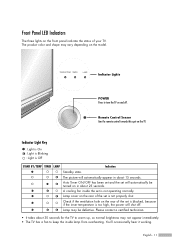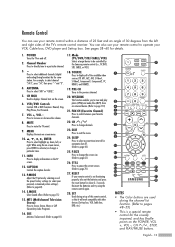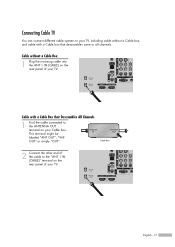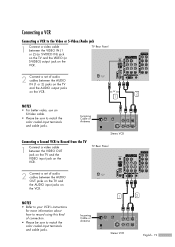Samsung HL-S5086W Support Question
Find answers below for this question about Samsung HL-S5086W - 50" Rear Projection TV.Need a Samsung HL-S5086W manual? We have 3 online manuals for this item!
Question posted by Anonymous-22132 on February 1st, 2011
Samsung Hls5086wx Noise
every now and then i get a load beep and crackling noise.
found a couple of resistors that are going but not fried
do not know what the pcb is called
Current Answers
Related Samsung HL-S5086W Manual Pages
Samsung Knowledge Base Results
We have determined that the information below may contain an answer to this question. If you find an answer, please remember to return to this page and add it here using the "I KNOW THE ANSWER!" button above. It's that easy to earn points!-
General Support
...on the remote control so the remote "knows" If your Cable Box, Set-Top-Box, Satellite Box, VCR...manufactured by calling 1-800-627-4368. Note: Your remote may be programmed. the Set button. Try the codes listed in the TV owner's... view all Samsung TV remotes are usually located at the top of device including any other manufacturer's television. If you can also ... -
General Support
... terminated. is successfully disconnected, "Disconnect" Search for and display the recent call log for 3rd party mobile phones. Press the or Controller to go through 5 above feature is anything missing, please contact the retailer from external noise sources, adjacent windows, radio speakers and so on the Remote Controller. When you receive... -
Using Anynet+ With A Home Theater SAMSUNG
... explanation, the connections are using an HT-AS720ST Home Theater Receiver and an LN40A750 LCD Television. Product : Televisions > connect an Anynet+ TV to the other HDMI connections (HDMI 2, HDMI 3, etc.). Optical out on the rear of the Anynet+ television (LN40A750) in ) and the Home Theater (HDMI out). Using...
Similar Questions
Samsung Dlp Hls5086wx/xaa Wont Power On And No Noise
(Posted by ninm 9 years ago)
How Much Is A Lamp For A Samsung Dlp Tv Model Number Hls5086wx/xaa
(Posted by subhFABRIC 9 years ago)
Samsung Tv Hls5086wx/xaa Wont Turn On
(Posted by Pilcece 10 years ago)
How To Replace Fan #1 Of Samsung Hl-t5087s - 50' Rear Projection Tv
Displays check Fan #1 on the tv screen. Please illustrate location of fan # 1 and how to replace it ...
Displays check Fan #1 on the tv screen. Please illustrate location of fan # 1 and how to replace it ...
(Posted by keysgregory 11 years ago)
Re: Http://www.helpowl.com/p/samsung/hl-s5065w-50-rear-projection-tv/12570
I have had my 50 in tv for 7 years and it just started to click off while watching it, and the front...
I have had my 50 in tv for 7 years and it just started to click off while watching it, and the front...
(Posted by imtaradactyl 12 years ago)