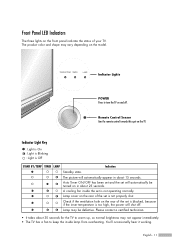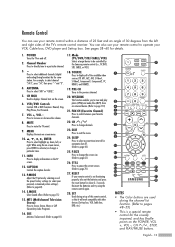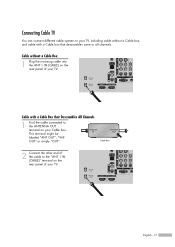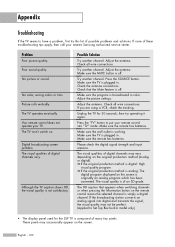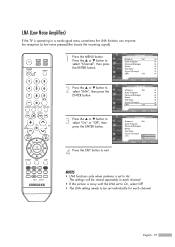Samsung HL-S5086W Support Question
Find answers below for this question about Samsung HL-S5086W - 50" Rear Projection TV.Need a Samsung HL-S5086W manual? We have 3 online manuals for this item!
Question posted by swdiva on February 26th, 2016
Crackling Noise
Current Answers
Answer #1: Posted by aureliamarygrace on February 27th, 2016 1:36 AM
http://www.cnet.com/forums/discussions/samsung-dlp-crackling-static-noise-392908/
"cackling on dlp hls4676
by traveler110 / March 18, 2011 4:52 PM PDTIn reply to: Samsung DLP crackling/static noise
I started getting this cackling sound about a week ago. First the sound went out and we started hearing the cackling. Disconnected all audio connections and we are using the theater system for audio. TV was put on mute, but it continued. I had replaced the bulb about 3 weeks ago successfully and don't think that had anything to do with this. Unplugged the TV from the set and replugged it back in. Plugged into a different outlet jack. Went to the tv programming by hitting mute+1+8+2+power while set was off. Then did a reset, both types listed. Since the second reset I have not heard the cackling. Don't know if that was the problem or solution, so far so good, but only 30 minutes. Normally I hear it by now. By the way, TV is only 2 years old and first had problems with the DLP, had to be replaced twice due to small dots on the tv, fortunately under warranty, but still have large white spots on the screen. The the bulb went out, normal, and now this. Samsung has been little help and Circuit City went out of business. I will not buy another Samsung product. This TV has been the most unreliable tv I have ever bought."
Related Samsung HL-S5086W Manual Pages
Samsung Knowledge Base Results
We have determined that the information below may contain an answer to this question. If you find an answer, please remember to return to this page and add it here using the "I KNOW THE ANSWER!" button above. It's that easy to earn points!-
How To Change The Lamp In Your DLP TV SAMSUNG
... be of your TV. This sticker has the lamp type and code information you replace your current lamp, you can order the lamp from J&J International, Samsung's authorized parts dealers. The replacement lamp must get the correct replacement lamp. After you have the same code as the lamp you are actually ordering a lamp pre-installed in a lamp assembly. The lamp type and code... -
Using Anynet+ With A Home Theater SAMSUNG
...+ Home Theater (HT-AS720ST) connections on the rear of the Anynet+ television (LN40A750) in ) and the Home Theater (HDMI out). Connecting An Anynet+ TV To An Anynet+ Home Theater Below is labeled with the Anynet+ function. Optical out on the rear of the Anynet+ Home Theater (HT-AS720ST... -
General Support
...the MICROPHONE and position it accordingly to increase sound sensitivity. Blue (B) Green (G) Pairing (B)...you start whether the device is connected. Operation is CE - Rear Mic... dealer or an experienced radio/TV techniciaion for car to car ...to reduce echo and background noise Wireless connection of the ...the indicator will be able to radio or television reception, which the receiver is "ON...
Similar Questions
Displays check Fan #1 on the tv screen. Please illustrate location of fan # 1 and how to replace it ...
I had my tv ballast & bulb replaced 2/2011 and it stopped working this week, I pulled out the bulb &...
I recently replaced the lamp and ballaset on my samsung after it began turning itself off unexpectde...
I have had my 50 in tv for 7 years and it just started to click off while watching it, and the front...
every now and then i get a load beep and crackling noise. found a couple of resistors that are goin...