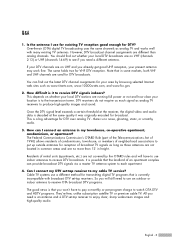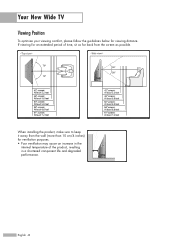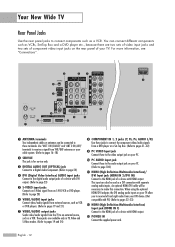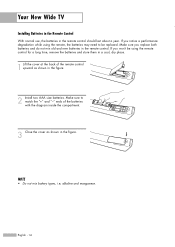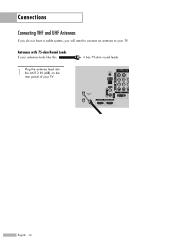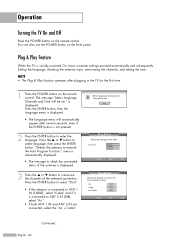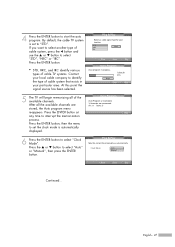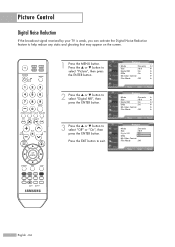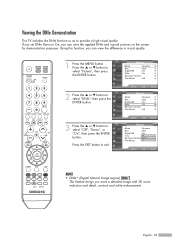Samsung HL-S4266W Support Question
Find answers below for this question about Samsung HL-S4266W - 42" Rear Projection TV.Need a Samsung HL-S4266W manual? We have 2 online manuals for this item!
Question posted by sgoaxaca on December 4th, 2010
My Tv Started A God Awful Humming Noise...i Almost Threw A Chair At It !!!! Wha
The person who posted this question about this Samsung product did not include a detailed explanation. Please use the "Request More Information" button to the right if more details would help you to answer this question.
Current Answers
Related Samsung HL-S4266W Manual Pages
Samsung Knowledge Base Results
We have determined that the information below may contain an answer to this question. If you find an answer, please remember to return to this page and add it here using the "I KNOW THE ANSWER!" button above. It's that easy to earn points!-
General Support
... use of warranty may cause interference with the international Bluetooth standard. Therefore, you start to transfer a call functions Appendix Frequently asked questions Will my headset work...and PDAs? The term "IC:" before using your conversation, usually adding a crackling noise. UL certified travel adapter The travel adapter into Pairing mode immediately. SAVE THESE ... -
Using Anynet+ With A Home Theater SAMSUNG
... HDMI cable and a Digital Optical cable. To connect a television and home theater with the Anynet+ logo.) HDMI connections on the rear of the Anynet+ Television (LN40750) connections on the rear of the Anynet+ Home Theater (HT-AS720ST) connections on the rear of our home theaters and TVs with the Anynet+ function. Using Anynet+ With A Home... -
General Support
... has AV capabilities before you start whether the device is equipped with...to reduce echo and background noise Wireless connection of the following...does cause harmful interference to radio or television reception, which the receiver is connected...to more of stereo streaming with a rear line-in jack to possibly connect audio... dealer or an experienced radio/TV techniciaion for car to car to...
Similar Questions
My Samsung Hl-s6186w Started Making A Popping Noise About Every 2 Or 3 Minutes,
The noise is almost like the sound a smoke detector makes when the battery is dead
The noise is almost like the sound a smoke detector makes when the battery is dead
(Posted by means62 8 years ago)
I've Got Spots Appearing All Over My Samsung Hl-s4266wx/aaa
What do I do?
What do I do?
(Posted by homesearch1353 12 years ago)
Tv Has Noisey Fan How Do I Repair It Samsung Tv Hl-s4266w
(Posted by mariogototown 12 years ago)
Flickering And Humming Noise
My Samsung HL-T5075S, after being on for about an hour or two the picture starts to flicker and a lo...
My Samsung HL-T5075S, after being on for about an hour or two the picture starts to flicker and a lo...
(Posted by claycoleman70 13 years ago)
Tv Cuts Off After Starting.
(Posted by Anonymous-21127 13 years ago)