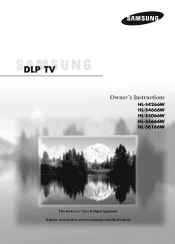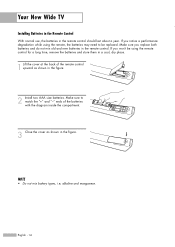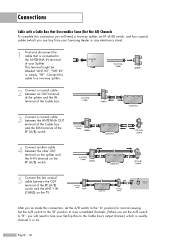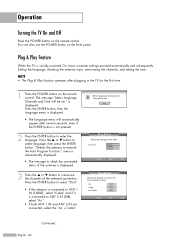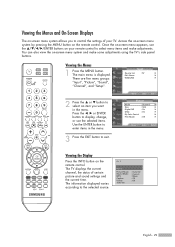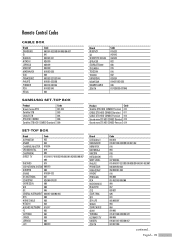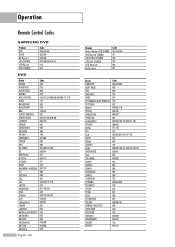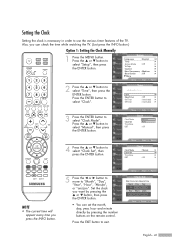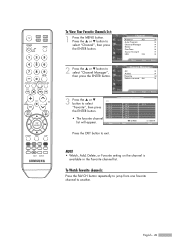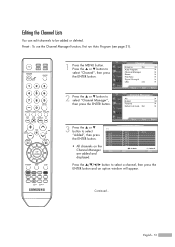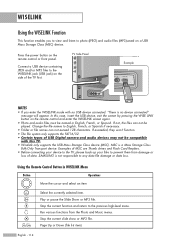Samsung HL-S4266W Support Question
Find answers below for this question about Samsung HL-S4266W - 42" Rear Projection TV.Need a Samsung HL-S4266W manual? We have 2 online manuals for this item!
Question posted by homesearch1353 on January 20th, 2012
I've Got Spots Appearing All Over My Samsung Hl-s4266wx/aaa
Current Answers
Answer #1: Posted by TVDan on January 20th, 2012 4:54 PM
It can be replaced separately from the entire engine which it NLA. You might want to evaluate the condition of the color wheel (if it's starting to make any noise or not) to determine if putting money into this set. The DMD board and ballast board has age and they usually will last only around 10 years from what I've seen (dependent upon usage). I have seen a lot of handy consumers replacing this chip, just expect a lengthy time to get the new chip in proper position (hence the increased labor costs). The labor to replace the chip will run around $275.00 (more if done in the home if a shop will even attempt it).
TV Dan
Related Samsung HL-S4266W Manual Pages
Samsung Knowledge Base Results
We have determined that the information below may contain an answer to this question. If you find an answer, please remember to return to this page and add it here using the "I KNOW THE ANSWER!" button above. It's that easy to earn points!-
General Support
... their mount sizes is 200 millimeters by 75 mm mounting hole patterns. Older Samsung VESA Mount Compatible LCD TVs Most older Samsung VESA compatible LCD TVs require VESA mounts that appears. See your user's manual for the exact size or mount recommended for these models are VESA MIS-D, 100/75, C compliant. Dedicated... -
General Support
... without the bother of settings appears. My New TV Keeps Returning To The Dynamic Mode After About Thirty Minutes No Matter What I Set It To. 2007 and 2008 TVs If you have a 2007 Samsung TV (HPT series, FPT series, LNT series, HLT series, or TXT series), or a 2008 Samsung TV (LN, HL, PN or TXT series... -
How To Connect A Home Theater System (Analog) SAMSUNG
... work. Turn on the TV remote. The Main Menu appears. To connect analog stereo cables from the TV to "On" the [Down Arrow] to highlight the Sound menu, and then press [Enter]. Note: The HTS remote has a button that simulates surround sound. SCH-I920 - HL-R4664W How To Connect A Home Theater System...
Similar Questions
Ke
How Do I Hook-up Computer Display To It
I have had my 50 in tv for 7 years and it just started to click off while watching it, and the front...