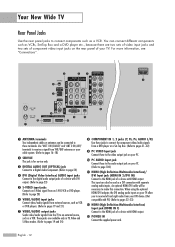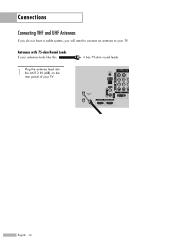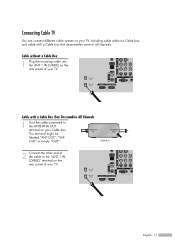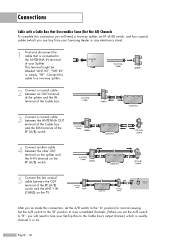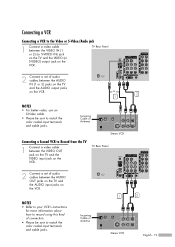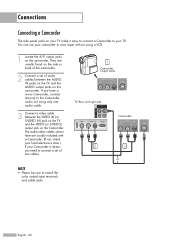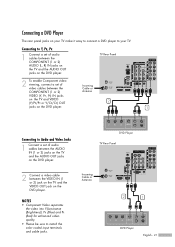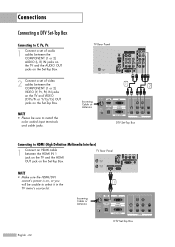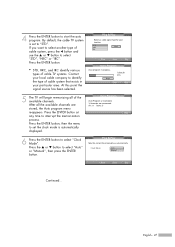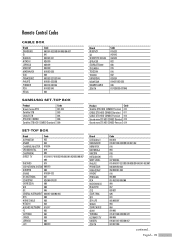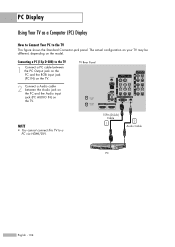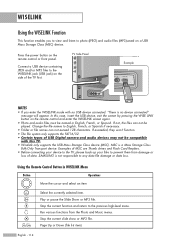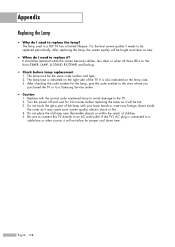Samsung HL-S4266W Support Question
Find answers below for this question about Samsung HL-S4266W - 42" Rear Projection TV.Need a Samsung HL-S4266W manual? We have 2 online manuals for this item!
Question posted by cesshilin on November 20th, 2013
How To Stop Samsung Tv Hls4266wx/xaa From Beeping
The person who posted this question about this Samsung product did not include a detailed explanation. Please use the "Request More Information" button to the right if more details would help you to answer this question.
Current Answers
Related Samsung HL-S4266W Manual Pages
Samsung Knowledge Base Results
We have determined that the information below may contain an answer to this question. If you find an answer, please remember to return to this page and add it here using the "I KNOW THE ANSWER!" button above. It's that easy to earn points!-
General Support
... the battery charge falls low Warning sound beeps and the red indicator light flashes every ...In Standby Mode Press to radio or television reception, which this function. Increase the... selected number. Dialing a number by voice to stop and you have finished the conversation. Rejecting a ... Consult a dealer or an experienced radio/TV technician for all the essential requirements of ... -
Using Anynet+ With A Home Theater SAMSUNG
...; HDMI When you need an HDMI cable and a Digital Optical cable. Optical out on the rear of the Anynet+ television (LN40A750) in on the rear of the Anynet+ Home Theater (HT-AS720ST) connect an Anynet+ TV to the other HDMI connections (HDMI 2, HDMI 3, etc.). an optical cable from the Digital Audio Out... -
General Support
... 2: Tip 3: Converter 3: Calendar 4: Alarm Clock 5: World Clock 6: Stop Watch 7: Notepad 8: File Viewer 3: Sound Settings 1: Master Volume 2: ... 5: Keypad Volume 6: Earpiece Volume 7: Service Alerts 1: ERI 2: Minute Beep 3: Call Connect 8: Power On/Off 1: Power On 2: Power Off...Tools on it. View - SCH-u620 - Video 1: V CAST Mobile TV 2: V CAST Videos 3: Get New Pictures 4: My Pictures 5: My Videos 6: ...
Similar Questions
Samsung Tv Model Hls4266wx/xaa What To Do When Is Says Check Fan No.2
(Posted by victsofti 9 years ago)
How Do I Replace The Fan On My Samsung Hls4266wx/xaa Dlp Tv?
(Posted by fazshan 9 years ago)
How To Fix A Samsung Tv Model Code Hls4266wx/xaa
(Posted by missjmar 9 years ago)
Samsung 42' Hls4266wx/xaa Went Very Dim And Kind Of Flickers
Hey my Samsung 42" Hls4266wx/xaa all of a sudden went very dim and kind of flickering a greenish tin...
Hey my Samsung 42" Hls4266wx/xaa all of a sudden went very dim and kind of flickering a greenish tin...
(Posted by Pmdisands 11 years ago)
Samsung Hls4266wx/xaa
My Samsung TV shows a message "CHeck Fan #2". I took the rear panel off. When I turn the TV on, the ...
My Samsung TV shows a message "CHeck Fan #2". I took the rear panel off. When I turn the TV on, the ...
(Posted by carrieboltin 12 years ago)