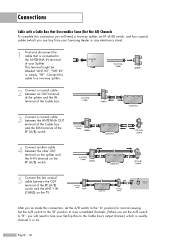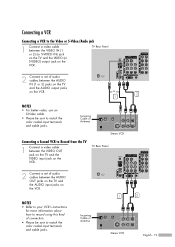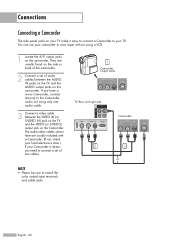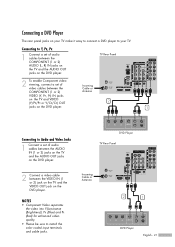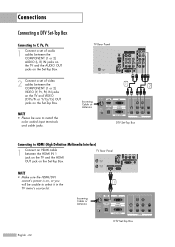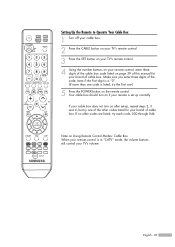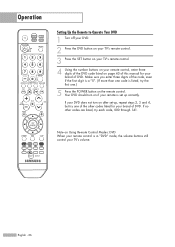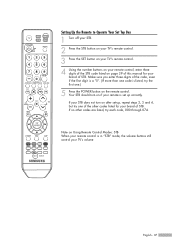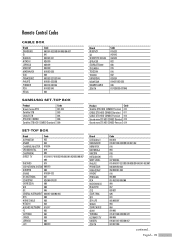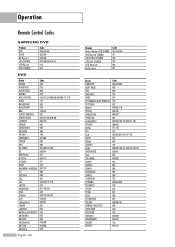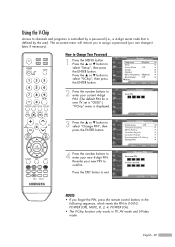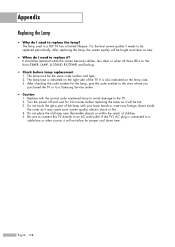Samsung HL-S4266W Support Question
Find answers below for this question about Samsung HL-S4266W - 42" Rear Projection TV.Need a Samsung HL-S4266W manual? We have 2 online manuals for this item!
Question posted by missjmar on May 15th, 2014
How To Fix A Samsung Tv Model Code Hls4266wx/xaa
The person who posted this question about this Samsung product did not include a detailed explanation. Please use the "Request More Information" button to the right if more details would help you to answer this question.
Current Answers
Related Samsung HL-S4266W Manual Pages
Samsung Knowledge Base Results
We have determined that the information below may contain an answer to this question. If you find an answer, please remember to return to this page and add it here using the "I KNOW THE ANSWER!" button above. It's that easy to earn points!-
General Support
... of the updated firmware, please call . Plasma TVs Plasma TV Model Firmware Versions HP-T4234X/XAA 1001 to 1015 HP-T4254X/XAA HP-T5034X/XAA HP-T4264X/XAA HP-T5064X/XAA LCD TVs LCD TV Model LN-T3242HX/XAA 1001 to 1011 LN-T4042HX/XAA LN-T4642HX/XAA LN-T3253HX/XAA 1001 to 1010 LN-T4053HX/XAA If you have the HDMI/audio drop out... -
General Support
... track (for SAP or Mono, that may not be available on the TV's rear panel, then it could inadvertently lead to your TV, is correctly configured: Multi-Track to verify that signal is input to...-Track Sound (MTS), allows you to call , please have the model code & If your remote. If the connection type, whereby your broadcast signal arrives to the noises you further. -
General Support
.... SETTING SYSTEM INFO and make sure the version number is manufactured for use caution when downloading the firmware for your model. US model codes end in /XAA, for example, YP-T9JQB/XAA. If your T9 may result in Canada. NOTES: Installing foreign firmware on , the firmware update is automatically installed. Please...
Similar Questions
Samsung Tv Model Hls4266wx/xaa What To Do When Is Says Check Fan No.2
(Posted by victsofti 9 years ago)
How Do I Change The Color Wheel On Mi Samsung Dlp Tv Model Code Hlp5085wx/xaa
(Posted by rudani 10 years ago)
What Are The Codes For The Remote For
Samsung Hls4266wx/xaa
(Posted by dgeorge93210 11 years ago)
Samsung 42' Hls4266wx/xaa Went Very Dim And Kind Of Flickers
Hey my Samsung 42" Hls4266wx/xaa all of a sudden went very dim and kind of flickering a greenish tin...
Hey my Samsung 42" Hls4266wx/xaa all of a sudden went very dim and kind of flickering a greenish tin...
(Posted by Pmdisands 11 years ago)
Is My Samsung Tv Digital?
Model Code Hlr5667wx/xaa
I NEDD KNOW IF MY TV IS DIGITAL?
I NEDD KNOW IF MY TV IS DIGITAL?
(Posted by cesar5305 12 years ago)